Ultimate MacBook Accessories for Boosted Productivity & Style
Table of Contents

Introduction
In today’s digital age, owning a MacBook is synonymous with style, efficiency, and high performance. However, to fully unleash the potential of your MacBook, the right accessories are essential. Whether you’re a student, a professional, or a casual user, MacBook accessories can dramatically improve your device’s functionality, protect your investment, and even add a touch of personal flair. In this comprehensive guide, we’ll delve into the best MacBook accessories available in 2024, explore why you need them, and help you make informed decisions to optimize your MacBook experience. Whether you’re searching for protection, productivity, or style enhancements, this guide has got you covered.
[Affiliate Disclaimer: This post contains affiliate links. If you purchase a product through one of these links, we may earn a small commission at no additional cost to you. This helps support our site and allows us to continue providing you with quality content.}
Why You Need MacBook Accessories
Enhancing Productivity
One of the primary reasons MacBook users invest in accessories is to boost productivity. A MacBook, as powerful as it is, can benefit greatly from external peripherals. Docking stations and USB hubs expand your connectivity options, allowing you to connect multiple devices such as external monitors, keyboards, and hard drives simultaneously. For those who spend hours typing, an external keyboard can offer a more ergonomic setup, reducing strain on your wrists. Likewise, an adjustable laptop stand can elevate your MacBook to eye level, helping you maintain better posture during long work sessions.
Protection and Durability
Given the significant investment a MacBook represents, protecting it from potential damage is crucial. Laptop cases and sleeves are designed to shield your MacBook from scratches, dents, and spills. Additionally, a screen protector not only prevents scratches but also reduces glare, ensuring that your display remains in pristine condition. For those concerned about dust and spills affecting their keyboard, a keyboard cover is an inexpensive yet effective accessory.
Personalization and Style
Your MacBook is more than just a tool; it’s an extension of your personality. Accessories like custom laptop skins and stickers allow you to express your individuality. Beyond aesthetics, accessories such as wireless chargers and portable power banks are available in sleek designs that complement the minimalist look of the MacBook. Whether you’re looking for a matte black finish or a vibrant color, there’s an accessory to match your style.
Top MacBook Accessories in 2024
When it comes to selecting the best MacBook accessories, quality and compatibility are key. Below is a curated list of the top MacBook accessories for 2024, divided into essential categories for your convenience.
Protection Accessories
Laptop Cases and Sleeves
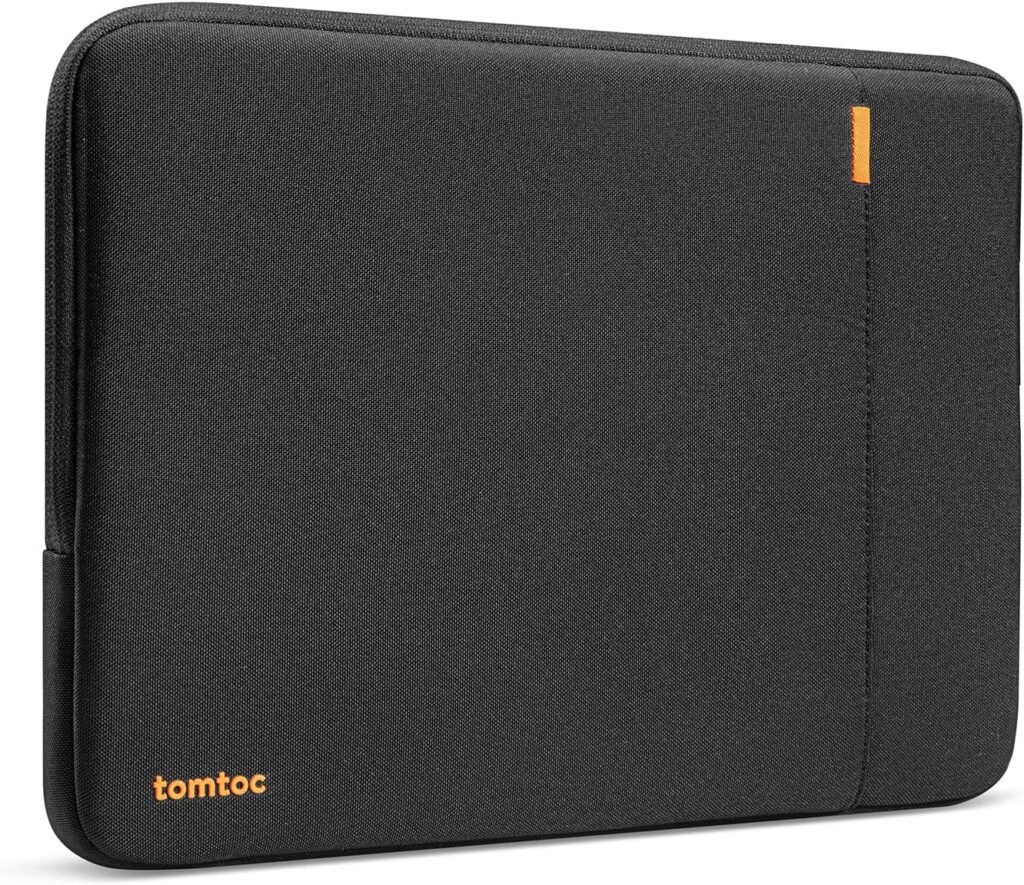
A laptop case or sleeve is your first line of defense against physical damage. When selecting a case, consider materials such as neoprene or leather for durability and aesthetics. Some popular options include:
| Product | Pros | Cons |
|---|---|---|
| Tomtoc 360° Protective Sleeve | Shock-absorbing padding, sleek design, water-resistant | Limited color options |
| MOSISO Laptop Sleeve | Lightweight, various designs available | Less padding compared to competitors |
| Inateck MacBook Case | Slim fit, magnetic closure, budget-friendly | Not water-resistant |
Why You Should Use It: These cases provide essential protection against drops and scratches while adding a touch of personal style. Whether you prioritize protection, style, or both, there’s a case or sleeve to meet your needs.
Screen Protectors

A screen protector is another must-have accessory, especially if you frequently travel with your MacBook. Not only does it prevent scratches, but some models also offer blue light filtering to reduce eye strain.
| Product | Pros | Cons |
|---|---|---|
| amFilm Glass Screen Protector | High transparency, scratch-resistant, easy to install | Adds slight glare under certain lighting |
| Spigen Tempered Glass Protector | Strong protection, anti-fingerprint coating | Slightly thicker than other protectors |
| Supershieldz Anti-Glare Screen | Anti-glare, affordable, easy to apply | May reduce screen brightness slightly |
Why You Should Use It: Screen protectors extend the life of your display by guarding against scratches and fingerprints, while also providing additional features like anti-glare and blue light reduction.
You May Also Like: Macbook Air vs Pro Review And Compared
Keyboard Covers

For those who type a lot or eat near their laptops, a keyboard cover is a smart investment. It protects against spills, dust, and general wear and tear, keeping your keys in top condition.
| Product | Pros | Cons |
|---|---|---|
| Kuzy Keyboard Cover | Thin design, available in multiple colors | Slight reduction in typing feel |
| MOSISO Keyboard Cover | Durable silicone material, easy to clean | May slip off if not perfectly aligned |
| CaseBuy Ultra Thin Keyboard Cover | Ultra-thin, transparent design | Limited color options |
Why You Should Use It: A keyboard cover is a simple, affordable accessory that provides significant protection, ensuring that your keyboard remains in good condition for years to come.
Productivity Enhancers
Docking Stations and Hubs

If you find yourself constantly plugging and unplugging devices, a docking station or USB hub can be a game-changer. These accessories expand the number of ports available on your MacBook, allowing you to connect external monitors, storage devices, and other peripherals with ease.
| Product | Pros | Cons |
|---|---|---|
| Anker PowerExpand+ 7-in-1 USB-C Hub | Compact, 4K HDMI output, multiple USB ports | Limited to USB-C connectivity |
| CalDigit TS3 Plus Thunderbolt 3 Dock | 15 ports, high-speed data transfer, reliable build | Premium price point |
| Belkin Thunderbolt 3 Dock Pro | Dual 4K display support, 85W charging, sleek design | Expensive |
Why You Should Use It: A docking station or hub is essential for anyone looking to create a powerful, connected workstation. It simplifies cable management and enhances productivity by enabling quick connections to multiple devices.
External Keyboards and Mice

While the MacBook’s built-in keyboard and trackpad are excellent, an external keyboard and mouse can significantly enhance your comfort and efficiency, especially during extended use.
| Product | Pros | Cons |
|---|---|---|
| Apple Magic Keyboard | Sleek design, seamless integration with MacBook | Premium price |
| Logitech MX Keys | Backlit keys, ergonomic design, multi-device support | Slightly larger footprint |
| Satechi Aluminum Bluetooth Keyboard | Wireless, MacBook-style keys, compact | Limited key travel |
Why You Should Use It: External keyboards and mice provide a more ergonomic setup, reducing strain during long work sessions. They also allow for more flexibility in your workspace arrangement.
Stands and Elevators

An adjustable laptop stand can make a significant difference in your workspace by elevating your MacBook to a more comfortable viewing height. This is crucial for maintaining good posture and reducing neck strain.
| Product | Pros | Cons |
|---|---|---|
| Rain Design mStand | Sturdy aluminum build, elevates screen to eye level | Fixed height, no adjustability |
| Twelve South Curve Laptop Stand | Elegant design, solid build, improves airflow | Non-adjustable |
| Nulaxy Laptop Stand | Adjustable height, foldable design, budget-friendly | Less stable at maximum height |
Why You Should Use It: A laptop stand is a simple yet effective accessory for improving ergonomics and creating a more organized workspace.
Audio and Visual Accessories
External Monitors

For those who need more screen real estate, an external monitor is a must-have. Whether you’re a creative professional or a multitasker, having a second screen can dramatically boost your productivity.
| Product | Pros | Cons |
|---|---|---|
| LG UltraFine 4K Display | Stunning 4K resolution, seamless integration with MacBook | Expensive, limited to 21.5 inches |
| Dell UltraSharp U2720Q | 27-inch 4K display, color accuracy, multiple ports | Slightly bulky design |
| BenQ PD3220U | 32-inch 4K display, excellent color accuracy, Thunderbolt 3 support | Premium price |
Why You Should Use It: An external monitor provides additional screen space for multitasking, making it easier to work on multiple applications simultaneously.
Webcams and Microphones

With the rise of remote work, having a good-quality webcam and microphone is more important than ever. While the MacBook’s built-in camera is decent, an external webcam offers better resolution and more features.
| Product | Pros | Cons |
|---|---|---|
| Logitech Brio Ultra HD Pro Webcam | 4K resolution, HDR support, advanced light correction | Expensive |
| Razer Kiyo Pro | Adjustable field of view, built-in ring light |
Bulky design |
| Blue Yeti USB Microphone | Professional-grade audio quality, multiple modes | Larger footprint |
Why You Should Use It: External webcams and microphones are essential for clear, professional communication during video calls and recordings.
Headphones and Earbuds

Whether you’re listening to music, watching videos, or making calls, having a good pair of headphones or earbuds is essential. Look for options that offer a balance of sound quality, comfort, and portability.
| Product | Pros | Cons |
|---|---|---|
| Apple AirPods Pro | Active noise cancellation, wireless, seamless integration with MacBook | Expensive |
| Sony WH-1000XM4 | Industry-leading noise cancellation, long battery life | Larger size compared to earbuds |
| Bose QuietComfort 35 II | Comfortable fit, excellent noise cancellation | Slightly outdated design |
Why You Should Use It: High-quality headphones or earbuds provide an immersive audio experience, whether you’re working, traveling, or relaxing.
Charging and Connectivity
Power Banks

For those who are always on the move, a power bank is a lifesaver. It ensures that your MacBook stays charged even when you’re away from a power source.
| Product | Pros | Cons |
|---|---|---|
| Anker PowerCore+ 26800 PD | High capacity, fast charging, includes USB-C cable | Heavier and bulkier than smaller power banks |
| RAVPower 26800mAh PD Portable Charger | Dual charging ports, reliable performance | Limited color options |
| Omni 20+ 20000mAh Laptop Power Bank | Compact design, versatile charging options | Expensive compared to competitors |
Why You Should Use It: Power banks provide peace of mind by ensuring that your MacBook stays charged, no matter where you are.
Chargers and Cables

Not all chargers and cables are created equal. When selecting these accessories, it’s important to choose ones that are reliable, durable, and capable of delivering the right amount of power to your MacBook.
| Product | Pros | Cons |
|---|---|---|
| Apple 96W USB-C Power Adapter | Official Apple product, fast charging, reliable | Expensive |
| Anker PowerPort Atom III 60W USB-C Charger | Compact design, fast charging, affordable | Limited to 60W output |
| Satechi USB-C 100W Charging Cable | Durable braided design, supports fast charging | Slightly stiff compared to non-braided cables |
Why You Should Use It: Reliable chargers and cables are essential for maintaining the longevity and performance of your MacBook.
Adapters and Converters

Depending on your needs, you may require adapters or converters to connect your MacBook to various devices. These accessories are crucial for expanding your MacBook’s compatibility with older peripherals.
| Product | Pros | Cons |
|---|---|---|
| Apple USB-C to USB Adapter | Official Apple product, reliable, compact design | Limited to USB 3.0 speeds |
| Satechi Aluminum Multi-Port Adapter | Multiple ports, 4K HDMI output, sleek design | Can get warm during use |
| Benfei USB-C to HDMI Adapter | Affordable, compact, reliable HDMI output | Limited to HDMI, no additional ports |
Why You Should Use It: Adapters and converters enhance your MacBook’s connectivity, allowing you to connect to a variety of devices and peripherals.
How to Choose the Right MacBook Accessories
Consider Your Needs
When selecting MacBook accessories, it’s important to first consider your specific needs. Are you looking to enhance productivity, protect your device, or simply add a touch of style? Your usage patterns will determine the accessories that are most beneficial to you.
Compatibility
Not all accessories are compatible with every MacBook model. Before purchasing, make sure to check the product specifications to ensure compatibility with your particular MacBook version.
Quality and Durability
Investing in high-quality accessories is crucial for long-term satisfaction. Look for products with good reviews, reliable brand reputations, and materials that are built to last.
Budget Considerations
While it’s tempting to go for the cheapest option, it’s often worth spending a bit more on accessories that offer better performance and longevity. That said, there are plenty of budget-friendly options that don’t compromise on quality.
Where to Buy MacBook Accessories
Why Amazon?
Amazon is one of the best places to purchase MacBook accessories. It offers a wide variety of products, competitive prices, and the convenience of fast shipping. Additionally, customer reviews and ratings provide valuable insights into the quality and performance of each product, helping you make informed decisions.
Frequently Asked Questions (FAQs)
Are These Accessories Compatible with All MacBook Models?
Most accessories are designed to be compatible with multiple MacBook models. However, always check the product specifications to ensure compatibility with your specific model.
What Are the Must-Have Accessories for Students?
For students, essential accessories include a protective laptop sleeve, an external hard drive for backups, and a portable power bank to ensure your MacBook stays charged throughout the day.
Do I Need a Docking Station for My MacBook?
A docking station is highly recommended if you frequently connect multiple devices to your MacBook, such as external monitors, keyboards, and hard drives. It simplifies your setup and makes it easier to manage cables.
What Is the Best Way to Protect My MacBook?
The best way to protect your MacBook is to invest in a high-quality laptop case or sleeve, a screen protector, and a keyboard cover. These accessories provide comprehensive protection against everyday wear and tear.
Conclusion
Investing in the right MacBook accessories can significantly enhance your experience, whether you’re looking to boost productivity, protect your device, or add a personal touch of style. From protective cases to productivity-enhancing docks and stylish external peripherals, there are accessories available to meet every need and preference. By choosing high-quality, compatible accessories, you can extend the life of your MacBook and make the most of your investment. Don’t forget to check out the recommended products on Amazon through the links provided in this post, and take your MacBook experience to the next level!

