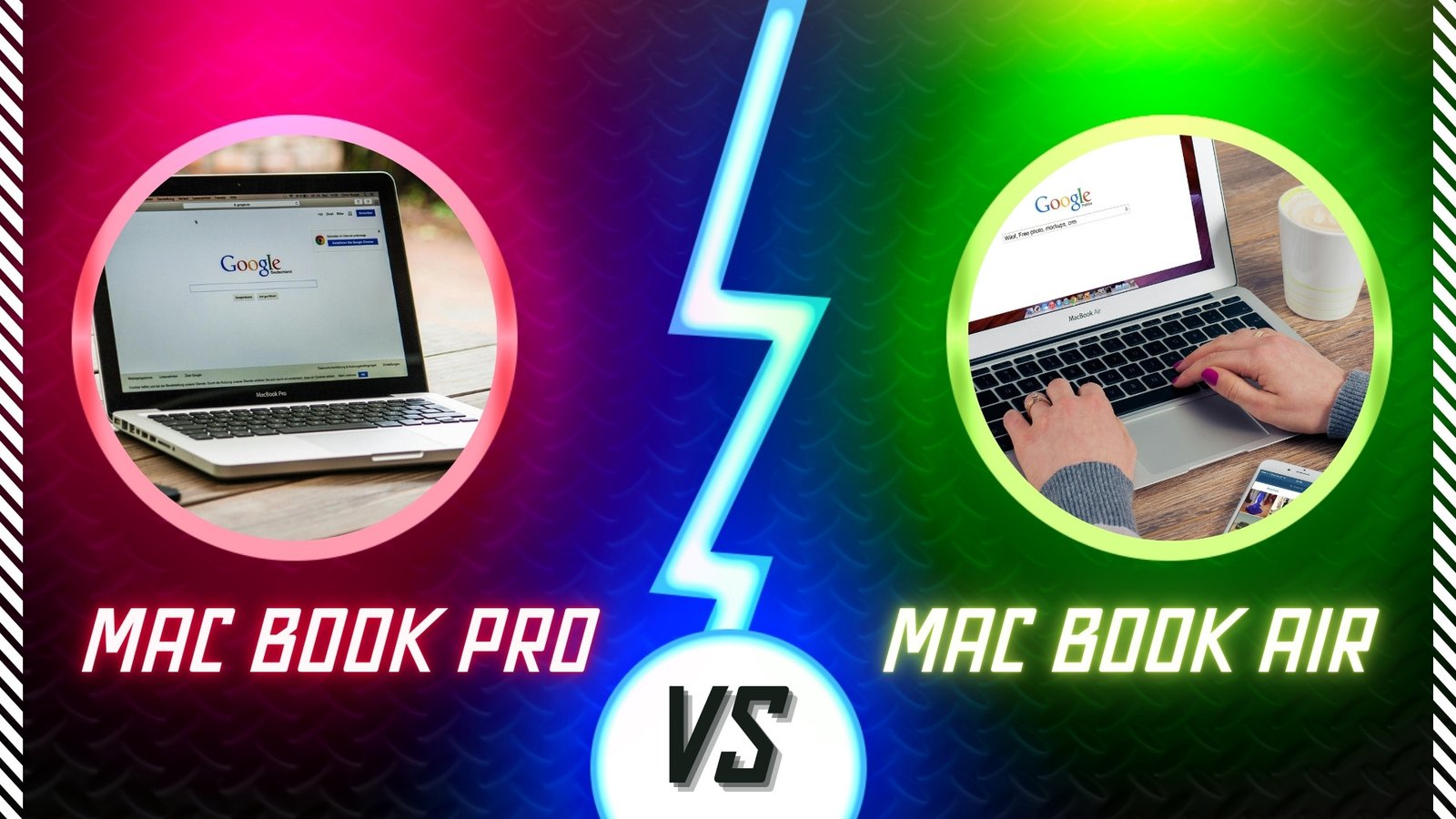Ultimate Showdown: MacBook Air vs Pro – Which One Reigns Supreme?
In the realm of premium laptops, Apple’s MacBook lineup stands out as a benchmark of excellence. The two most popular models, the MacBook Air and the MacBook Pro, cater to different needs and preferences. Whether you’re a student, creative professional, or business user, choosing between the MacBook Air and MacBook Pro can be a challenging decision. This comprehensive comparison will help you make an informed choice, weighing the pros and cons of each model to determine which one best suits your needs. Let’s dive into the details.
[Affiliate Disclaimer: This post may contain affiliate links, meaning we earn a commission at no additional cost to you if you make a purchase through these links.]
Table of Contents
1. At A Glance
Side-by-side comparison table of the MacBook Air and MacBook Pro:
| Feature | MacBook Air | MacBook Pro |
|---|---|---|
| Screen Size | 13.6 Inches | 14.2 Inches |
| Display | Liquid Retina, 1 billion colors | Liquid Retina XDR, Extreme Dynamic Range |
| CPU | Apple M3, 8-core CPU | Apple M3, 8-core CPU |
| GPU | 10-core GPU | 10-core GPU |
| RAM | 8 GB | 18 GB |
| Storage | 256 GB | 1 TB |
| Battery Life | Up to 18 hours | Up to 22 hours |
| Weight | 2.7 pounds | 3.5 pounds |
| Design | Slim and portable, Midnight color | Robust and premium, Space Black color |
| Ports | 2 Thunderbolt / USB 4, Headphone jack | MagSafe, 2 Thunderbolt / USB 4, SDXC, HDMI, Headphone jack |
| Special Features | Fingerprint Reader | Backlit Keyboard |
| Operating System | macOS | macOS |
| Graphics | Integrated | Integrated |
| Price Range | Mid-range | Premium |
| Ideal For | Everyday tasks, portability | Professional tasks, creative work |
| User Ratings | 4.7/5 (821 reviews) | 4.7/5 (517 reviews) |
2. MacBook Air Overview

Design & Build Quality
The MacBook Air is synonymous with sleekness and portability. Weighing in at just under 2.7 pounds and less than half an inch thick, this laptop is designed for on-the-go users. Its 13.6-inch Liquid Retina display is not only stunning but also ultra-portable. Available in a gorgeous Midnight color, the MacBook Air is a perfect blend of aesthetics and functionality.

Performance
Powered by the Apple M3 chip with an 8-core CPU and 10-core GPU, the MacBook Air is more than capable of handling everyday tasks with ease. From web browsing and document editing to light photo and video editing, this laptop delivers impressive performance. It’s particularly well-suited for users who need a reliable machine for general use without venturing into heavy-duty tasks.
Battery Life
One of the MacBook Air’s standout features is its up to 18 hours of battery life. This extended battery life ensures that you can work all day without worrying about finding a power outlet. It’s ideal for students, professionals, or anyone who needs a laptop that can keep up with their busy schedule.

Display
The 13.6-inch Liquid Retina display is a highlight of the MacBook Air. Supporting over 1 billion colors, the display offers vibrant and accurate color reproduction, making it perfect for tasks like photo editing or media consumption. The addition of True Tone technology ensures that the display adapts to the lighting in your environment, reducing eye strain.
Pricing
On Amazon, the MacBook Air typically falls within the mid-range price bracket, making it an attractive option for budget-conscious buyers who don’t want to compromise on quality. Depending on the configuration and any ongoing deals, the price can vary, so it’s worth checking Amazon for the latest offers.

You May Also Like: Camera Review – Sony A7R IV
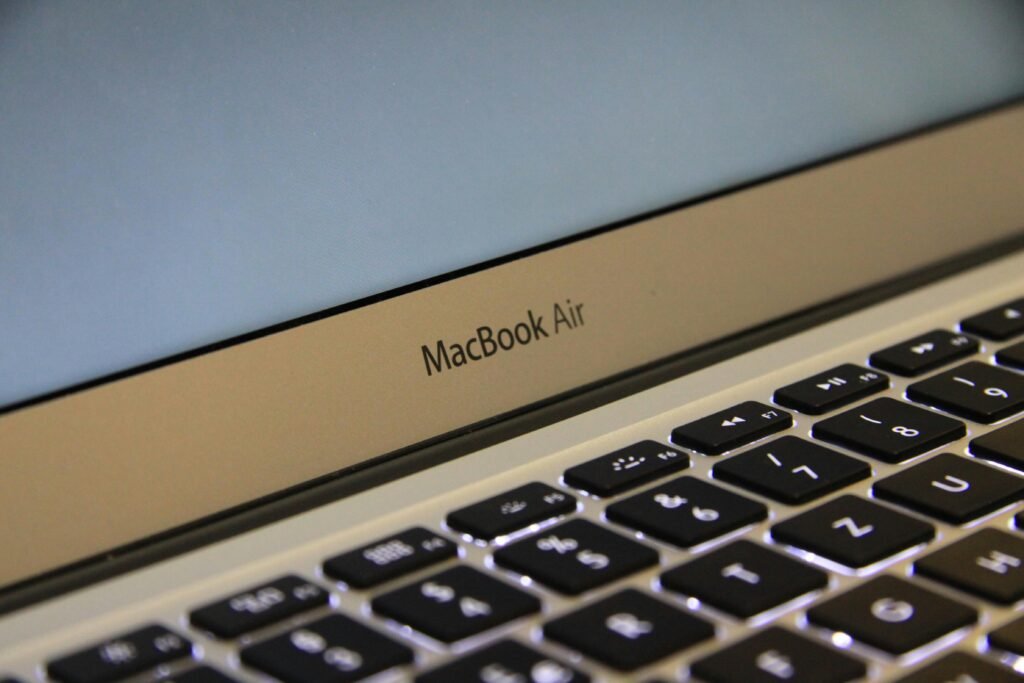
Pros and Cons
| Pros | Cons |
|---|---|
| Lightweight and portable design | Limited to 256 GB of storage |
| Long battery life (up to 18 hours) | Not ideal for high-end gaming |
| Impressive display quality | Smaller screen compared to MacBook Pro |
| Fast performance for everyday tasks | Less powerful than MacBook Pro for demanding tasks |
| Sleek and modern design | Limited port selection |
3. MacBook Pro Overview

Design & Build Quality
The MacBook Pro exudes professionalism and durability. Slightly heavier than the MacBook Air, it weighs around 3.5 pounds and features a 14.2-inch Liquid Retina XDR display. The Space Black finish gives it a sleek, premium look, while the all-aluminum unibody construction ensures durability. Despite its slightly larger size, it remains relatively portable.
Performance
Equipped with the Apple M3 chip, featuring an 8-core CPU and 10-core GPU, the MacBook Pro is built to handle intensive tasks. Whether you’re editing 4K videos, working with complex graphics, or running demanding software, this laptop delivers high-end performance. The 18 GB of RAM and 1 TB of storage make it ideal for professionals who require speed and ample storage for large files.

Battery Life
The MacBook Pro offers an impressive up to 22 hours of battery life. This makes it one of the longest-lasting laptops on the market, perfect for professionals who need to work unplugged for extended periods. The power-efficient design of the M3 chip ensures that you get consistent performance whether plugged in or running on battery.
Display
The 14.2-inch Liquid Retina XDR display on the MacBook Pro is a marvel of technology. With Extreme Dynamic Range (XDR), it offers incredibly bright highlights, deep blacks, and precise color accuracy. The display supports 1000 nits of sustained brightness for HDR content and up to 600 nits for SDR, making it ideal for creative professionals who demand the best display quality for their work.

Pricing
The MacBook Pro is positioned as a premium product, reflected in its higher price tag. However, the price is justified by its superior performance, display quality, and build. For those who need a machine that can handle more intensive tasks, the MacBook Pro offers excellent value.

Pros and Cons
| Pros | Cons |
|---|---|
| Superior performance for demanding tasks | Heavier than MacBook Air |
| Outstanding display with Extreme Dynamic Range | Higher price point |
| Extensive port selection | Shorter battery life under heavy use |
| Long battery life (up to 22 hours) | Overkill for basic tasks |
| Solid build quality and premium design | Larger and less portable than MacBook Air |

4. Detailed Comparison: MacBook Air vs MacBook Pro
Performance
When comparing the MacBook Air and MacBook Pro, performance is one of the most significant differences. While both laptops are equipped with the Apple M3 chip, the MacBook Pro has the edge in handling more demanding tasks thanks to its enhanced RAM and storage capabilities.
- MacBook Air: Ideal for everyday tasks like web browsing, document editing, and light multimedia work. The M3 chip is powerful, but the 8 GB of RAM and 256 GB storage might feel limiting for power users.
- MacBook Pro: Best suited for professionals and power users who need to run intensive applications like video editing software, 3D rendering programs, or large-scale data analysis. The 18 GB of RAM and 1 TB storage provide ample space and speed for even the most demanding tasks.
Portability
Portability is where the MacBook Air truly shines. Its ultra-lightweight design makes it the perfect companion for users who need to carry their laptop everywhere. In contrast, the MacBook Pro, while still portable, is heavier and slightly bulkier, which might be a consideration for users who prioritize mobility.
- MacBook Air: Weighs under 2.7 pounds and is less than half an inch thick, making it extremely easy to carry around.
- MacBook Pro: Weighs around 3.5 pounds and is slightly thicker, but still portable compared to other laptops in its class.
Battery Life
Both the MacBook Air and MacBook Pro offer impressive battery life, but the MacBook Pro takes the lead with up to 22 hours of use compared to the 18 hours on the MacBook Air. This difference might not be significant for all users, but for those who need maximum battery life, the MacBook Pro is the better choice.
- MacBook Air: Up to 18 hours of battery life, which is more than enough for a full day of work or study.
- MacBook Pro: Up to 22 hours of battery life, ideal for extended work sessions without needing to recharge.
Display
The display is another area where the MacBook Pro outperforms the MacBook Air. The Pro’s 14.2-inch Liquid Retina XDR display offers Extreme Dynamic Range (XDR), higher brightness, and better color accuracy, making it the superior choice for creative professionals who need top-notch visual quality.
- MacBook Air: 13.6-inch Liquid Retina display with support for 1 billion colors, excellent for most users.
- MacBook Pro: 14.2-inch Liquid Retina XDR display with up to 1000 nits of sustained brightness, perfect for professional photo and video editing.
Ports and Connectivity
The MacBook Pro offers a more extensive selection of ports, including MagSafe charging, two Thunderbolt / USB 4 ports, an SDXC card slot, an HDMI port, and a headphone jack. In contrast, the MacBook Air is more limited, with only two Thunderbolt ports and a headphone jack, which might require users to invest in additional adapters.
- MacBook Air: Two Thunderbolt ports and a headphone jack, sufficient for basic connectivity needs.
- MacBook Pro: MagSafe charging port, two Thunderbolt / USB 4 ports, SDXC card slot, HDMI port, and headphone jack, offering more flexibility for professional users.
Price vs. Value
The MacBook Air is the more affordable option, offering great value for students, casual users, and those on a budget. However, the MacBook Pro justifies its higher price with superior performance, display, and connectivity options, making it the better choice for professionals who need more from their laptop.
- MacBook Air: Better value for money if you need a reliable laptop for everyday tasks and don’t require the highest level of performance.
- MacBook Pro: Worth the investment if you need a laptop that can handle demanding tasks and provides a superior display and connectivity options.
5. Who Should Buy the MacBook Air?
Ideal Users
The MacBook Air is perfect for users who prioritize portability and battery life over raw power. It’s an excellent choice for students, writers, and business professionals who need a reliable laptop for everyday tasks. The lightweight design and
long battery life make it ideal for users who are frequently on the move.
Budget Considerations
If you’re on a budget but still want the premium experience that Apple offers, the MacBook Air is the way to go. It provides exceptional value, offering a powerful performance for its price range. The compact design and ease of use also make it an excellent choice for users who want a hassle-free laptop.
6. Who Should Buy the MacBook Pro?
Ideal Users
The MacBook Pro is designed for professionals and power users who need top-tier performance. If you’re involved in tasks like video editing, software development, or 3D rendering, the MacBook Pro will handle these with ease. The superior display and extensive port options also make it the preferred choice for creative professionals who require the best tools for their work.
Budget Considerations
While the MacBook Pro comes with a higher price tag, it offers a significant return on investment for users who need its advanced features. If your work involves intensive computing tasks, the additional cost is justified by the time and efficiency gains.
7. Common Questions About Macbook Air vs Pro
Is the MacBook Air Good for Gaming?
While the MacBook Air can handle light gaming, it’s not designed for intensive gaming. The integrated graphics and 8 GB of RAM are sufficient for casual games but may struggle with more demanding titles.
Can the MacBook Pro Handle 4K Video Editing?
Absolutely. The MacBook Pro is equipped with the M3 chip, 18 GB of RAM, and an integrated 10-core GPU, making it more than capable of handling 4K video editing. The high-resolution Retina XDR display also ensures that you can see your work in stunning detail.
How Does the MacBook Air Compare to the MacBook Pro in Terms of Portability?
The MacBook Air is the more portable of the two, thanks to its lighter weight and slimmer profile. However, the MacBook Pro is still relatively portable and offers more power and features, making it a better choice if you need performance on the go.
What Do Users Say About the MacBook Air and MacBook Pro?
Amazon customers generally praise both models for their performance, build quality, and user experience. The MacBook Air is often highlighted for its portability and battery life, while the MacBook Pro receives accolades for its powerful performance and excellent display. Some users find the MacBook Air’s screen size a bit limiting, while others mention the MacBook Pro offers a great balance between price and power.
Certainly! Here’s an article that expands on the 10 additional sections mentioned earlier. These sections will provide further value to your readers, offering them a thorough and well-rounded understanding of both the MacBook Air and MacBook Pro.
8. Software Compatibility
Overview
When choosing between the MacBook Air and MacBook Pro, understanding their software compatibility is crucial. Both models run on macOS, Apple’s powerful and user-friendly operating system, and are compatible with a wide range of software, including professional-grade applications and everyday tools.
Key Points
- General Software Compatibility: Both the MacBook Air and MacBook Pro are fully compatible with popular software suites like Microsoft Office, Google Workspace, and Adobe Creative Cloud. Whether you’re working on a Word document, a Photoshop project, or an Excel spreadsheet, both laptops will handle these tasks efficiently.
- Professional Software: The MacBook Pro is particularly well-suited for running more demanding software such as Final Cut Pro, Logic Pro, and Xcode. If you’re a video editor, music producer, or developer, the MacBook Pro’s enhanced processing power and RAM make it a better choice for handling resource-intensive applications.
- Running iOS/iPadOS Apps: Both laptops can run iOS and iPadOS apps natively thanks to Apple Silicon. This feature is especially useful for those who prefer certain mobile apps but want to use them on a larger screen.
9. Longevity and Future-Proofing
Overview
Investing in a laptop is a long-term decision, and understanding how long your device will remain relevant and supported is crucial. Apple is known for its long-term support of hardware and software, ensuring that your MacBook will stay up to date for years to come.
Key Points
- Software Updates: Apple typically supports its devices with macOS updates for at least 5-7 years. This means that both the MacBook Air and MacBook Pro will receive regular updates that include new features, security improvements, and performance enhancements.
- Hardware Capabilities: The M3 chip in both models is cutting-edge technology, providing ample power for current software and some degree of future-proofing. However, the MacBook Pro, with its additional RAM and storage options, might offer better longevity for users with demanding workloads.
- Resale Value: Apple products tend to maintain high resale value, which is another consideration for long-term investment. The MacBook Pro, with its more robust specs, may hold its value slightly better, especially among professionals looking for high-performance machines.
10. Environmental Impact
Overview
Apple has made significant strides in reducing the environmental impact of its products. Both the MacBook Air and MacBook Pro are designed with sustainability in mind, using recycled materials and energy-efficient technologies.
Key Points
- Recycled Materials: Both MacBook models feature aluminum enclosures made from 100% recycled aluminum. This not only reduces the environmental footprint but also contributes to the durability and premium feel of the laptops.
- Energy Efficiency: The M3 chip in both laptops is highly energy-efficient, contributing to longer battery life and reduced energy consumption. This is not only good for the environment but also beneficial for users who need extended battery life without frequent recharging.
- Apple’s Environmental Initiatives: Apple is committed to becoming carbon neutral across its entire supply chain by 2030. This means that purchasing a MacBook Air or MacBook Pro supports a company that is actively working to reduce its environmental impact.
11. Repairability and Upgradeability
Overview
Understanding the repairability and upgradeability of your laptop is important, especially if you plan to keep it for several years. Apple’s MacBooks are known for their sleek design, but this often comes at the cost of limited repairability and upgrade options.
Key Points
- Repairability: Both the MacBook Air and MacBook Pro are built with a focus on durability, but their repairability is limited. Most components, including RAM and storage, are soldered to the motherboard, making upgrades and repairs challenging. Apple offers repair services through its network of authorized service providers, but repairs can be costly if not covered by warranty or AppleCare+.
- Upgradeability: Unlike many Windows laptops, neither the MacBook Air nor the MacBook Pro offers user-upgradable RAM or storage. This makes it important to choose a configuration that meets your long-term needs when purchasing. The MacBook Pro’s higher base specs might offer more headroom for future demands.
- Third-Party Repairs: While Apple discourages third-party repairs, there are independent repair shops that can handle common issues like screen replacements and battery swaps. However, choosing these options might void your warranty.
12. User Experience & Interface
Overview
One of the biggest selling points of Apple’s MacBooks is the seamless user experience and intuitive interface provided by macOS. Both the MacBook Air and MacBook Pro offer a highly refined user experience, enhanced by Apple’s ecosystem of devices and software.
Key Points
- macOS Features: Both laptops run on macOS, which is known for its stability, security, and user-friendly interface. Features like Mission Control, Spotlight, and Siri enhance productivity, while Time Machine ensures that your data is always backed up.
- Continuity and Handoff: Apple’s ecosystem allows seamless integration between your MacBook, iPhone, iPad, and Apple Watch. With Continuity and Handoff, you can start an email on your iPhone and finish it on your MacBook, or copy text on your iPad and paste it on your MacBook.
- Universal Control: Introduced in macOS Monterey, Universal Control allows you to control multiple Apple devices with a single mouse and keyboard. This is particularly useful for users who work across a MacBook and an iPad.
- Customization: macOS offers a high degree of customization, allowing you to tailor your workspace to your preferences. From Dark Mode to custom Dock settings, both the MacBook Air and MacBook Pro provide a personalized user experience.
13. Customer Support and Warranty
Overview
Apple is renowned for its customer support, offering a range of services to ensure that your MacBook remains in top condition throughout its lifespan. Understanding your warranty options and the quality of customer service is essential when purchasing a premium product like a MacBook.
Key Points
- Standard Warranty: Both the MacBook Air and MacBook Pro come with a one-year limited warranty and 90 days of free technical support. This covers hardware repairs due to manufacturing defects and access to Apple’s support team for software-related questions.
- AppleCare+: For an additional cost, you can extend your warranty coverage with AppleCare+, which provides up to three years of coverage, including accidental damage protection. AppleCare+ also includes 24/7 priority access to technical support.
- Customer Service Quality: Apple’s customer service is consistently rated highly for its responsiveness and expertise. Whether you need help setting up your new MacBook or troubleshooting an issue, Apple’s support team is known for resolving problems efficiently.
- Apple Store and Authorized Service Providers: If you need in-person support, you can visit an Apple Store or an authorized service provider. These locations offer repairs, product setup, and personalized training sessions.
14. Real-World User Scenarios
Overview
To help you decide which MacBook is right for you, let’s explore some hypothetical user scenarios. These examples illustrate how the MacBook Air and MacBook Pro might fit into different lifestyles and work environments.
Key Points
- Scenario 1: The Student
A college student majoring in English Literature needs a lightweight, portable laptop for writing essays, researching online, and watching lectures. The MacBook Air is perfect for this scenario. Its portability, long battery life, and sufficient performance for word processing and web browsing make it an ideal companion for students. - Scenario 2: The Creative Professional
A freelance graphic designer works on complex Adobe Photoshop projects and edits high-resolution images. The MacBook Pro is the clear choice here. Its powerful CPU, GPU, and high-quality Retina XDR display ensure that even the most demanding tasks are handled with ease, while the extensive port selection allows for connection to external monitors and storage devices. - Scenario 3: The Business Traveler
A marketing executive frequently travels for work and needs a laptop that balances power and portability. The MacBook Air is a great option due to its lightweight design and long battery life. However, if the job requires more intense multitasking or video conferencing, the MacBook Pro might be worth the extra weight for its superior performance and additional ports. - Scenario 4: The Developer
A software developer spends most of the day coding, running virtual machines, and compiling large projects. The MacBook Pro is best suited for this scenario, offering the processing power and memory needed to run demanding development environments smoothly.
15. Comparison with Previous Models
Overview
If you’re upgrading from an older MacBook, it’s helpful to understand how the latest MacBook Air and MacBook Pro compare to their predecessors. Apple has made significant advancements in both models, making them compelling upgrades.
Key Points
- Performance Improvements: The M3 chip represents a significant leap in performance compared to previous Intel-based MacBooks and even the earlier M1 models. Users upgrading from an older model will notice faster load times, better multitasking capabilities, and improved energy efficiency.
- Design and Display Upgrades: The MacBook Pro’s Liquid Retina XDR display is a major improvement over older models, offering higher brightness, better color accuracy, and a higher resolution. The MacBook Air also benefits from a more vibrant display compared to previous generations
.
- Battery Life: Both models offer substantially improved battery life over older MacBooks, thanks to the efficiency of the M3 chip. This makes a noticeable difference for users upgrading from older devices that may no longer hold a charge as effectively.
- Port and Connectivity Changes: The reintroduction of MagSafe and additional ports on the MacBook Pro are welcome changes for users who missed these features on older models. The MacBook Air remains minimalistic but has improved overall connectivity with faster Thunderbolt ports.
16. Buyer’s Guide: When to Buy
Overview
Timing your purchase can make a big difference, especially when it comes to securing the best deal on a MacBook. Understanding Apple’s product release cycle and sales events can help you make a more informed decision.
Key Points
- Apple’s Product Release Cycle: Apple typically releases new MacBook models in the fall, often in September or October. If you’re considering a purchase, it might be worth waiting until after these events to see if a new model is announced or if previous models see a price drop.
- Sales Events: Key sales events like Black Friday, Cyber Monday, and Back-to-School promotions often include discounts on MacBooks. These are great times to buy if you’re looking for a deal, but availability can be limited, so it’s important to act quickly.
- Refurbished Options: Apple’s Certified Refurbished store offers discounts on MacBooks that have been inspected and certified by Apple. These models come with a one-year warranty and are a good option if you’re looking to save money.
- When to Buy: If you need a laptop immediately, and can’t wait for the next release cycle or sales event, both the MacBook Air and MacBook Pro are solid choices at any time. However, if you can wait, purchasing during a sales event or after a new release can help you get the most value for your money.
17. Third-Party Accessories Recommendations
Overview
To get the most out of your MacBook, consider investing in some third-party accessories. From protective cases to external storage devices, the right accessories can enhance your productivity and protect your investment.
Key Points
- Protective Cases and Sleeves: A good case or sleeve is essential for protecting your MacBook from scratches and bumps. Brands like Incase, Moshi, and Tomtoc offer high-quality, stylish options that fit both the MacBook Air and MacBook Pro.
- External Storage: If you need more storage than what’s built into your MacBook, an external SSD is a great investment. Samsung and SanDisk offer reliable options with fast data transfer speeds that are perfect for storing large files like videos, photos, and backups.
- USB-C Hubs: Given the limited port selection on the MacBook Air and MacBook Pro, a USB-C hub can expand your connectivity options. Look for hubs from brands like Anker and Hyper that offer multiple USB ports, HDMI output, SD card readers, and more.
- External Monitors: For users who need additional screen real estate, an external monitor can make a big difference. Brands like LG and Dell offer monitors with high resolution and color accuracy that pair well with both MacBook models.
- Keyboard and Mouse: Although the MacBook’s built-in keyboard and trackpad are excellent, some users prefer the comfort and ergonomics of external peripherals. Apple’s Magic Keyboard and Magic Mouse are designed to work seamlessly with macOS, but there are also great options from Logitech and Microsoft.
- Stands and Cooling Pads: To improve ergonomics and cooling, consider a laptop stand or cooling pad. Brands like Rain Design and Twelve South offer stands that elevate your MacBook to a more comfortable viewing angle, reducing neck strain and improving airflow.
Conclusion
When it comes to choosing between the MacBook Air and MacBook Pro, the decision ultimately depends on your specific needs and budget. The MacBook Air is the ideal choice for those who value portability, battery life, and affordability, making it perfect for students, casual users, and anyone who needs a reliable laptop for everyday tasks. On the other hand, the MacBook Pro is the best option for professionals and power users who require superior performance, a larger and more vibrant display, and additional connectivity options.
If you’re looking for a lightweight, portable laptop that can handle your daily tasks with ease, the MacBook Air is the way to go. However, if your work demands more power and you need a machine that can handle intensive tasks, the MacBook Pro is worth the investment.
Ready to make a decision? Check out the latest prices and deals on Amazon for both the MacBook Air and MacBook Pro. Click the links below to find the perfect MacBook for your needs and enjoy the reliability and performance that only Apple can offer.