When it comes to choosing between Chromecast vs Apple TV, understanding their differences can make all the difference in your streaming experience. Chromecast appeals to budget-conscious users who want simple, straightforward casting capabilities from their smartphone or tablet, with an emphasis on affordability and flexibility. Meanwhile, Apple TV is designed for those who want a premium, seamless integration with the Apple ecosystem, offering high performance, 4K HDR support, and advanced features like the Siri Remote and Apple’s Color Balance for optimized visuals. Whether you’re looking for a versatile, low-cost solution or a feature-rich, powerful streaming device, the Chromecast vs Apple TV debate ultimately comes down to your preferences, budget, and compatibility needs.
[Amazon Affiliate Disclaimer: As an Amazon Associate, I earn from qualifying purchases. This means that if you click on certain links on this site and make a purchase, I may receive a small commission at no extra cost to you.]
Table of Contents
Chromecast vs Apple TV
Quick Comparison
Comparison table between the Google Chromecast and Apple TV 4K (3rd Generation)
Additional Notes:
- Apple TV 4K (3rd Gen) offers enhanced features for Apple ecosystem users, such as Apple Fitness+, Apple Arcade, and compatibility with Apple HomeKit and Thread Mesh Networks.
- Google Chromecast is lighter and more compact, offering core streaming apps and Google integration for a straightforward streaming experience.


Product Overviews
Google Chromecast
Google launched the Chromecast in 2013 as a simple and affordable way to stream content from mobile devices to the TV. Over the years, Chromecast has evolved, with the latest version, Chromecast with Google TV, including a physical remote and a built-in Google TV interface. Chromecast’s focus remains on affordability and flexibility, providing access to popular apps like Netflix, Hulu, and YouTube at a fraction of the cost of premium devices.
Apple TV 4K
Apple introduced Apple TV as a premium streaming solution designed to integrate seamlessly with the Apple ecosystem. The latest model, the Apple TV 4K (3rd Generation), includes 4K HDR streaming, a powerful A15 Bionic processor, and integration with Apple services like Apple TV+, Apple Music, and AirPlay. This device is ideal for users who want a premium, highly polished streaming experience and are already invested in Apple products.
Pros And Cons
Here’s a pros and cons table comparing Google Chromecast and Apple TV 4K (3rd Generation):
| Feature | Google Chromecast | Apple TV 4K (3rd Generation) |
|---|---|---|
| Resolution | ✅ 4K streaming quality | ✅ 4K streaming with Dolby Vision & HDR10+ for enhanced visual quality |
| ❌ Lacks HDR10+ support | ||
| Storage Options | ✅ Affordable 32GB storage option | ✅ Offers larger storage options (64GB and 128GB) |
| ❌ Limited to 32GB | ❌ Higher price, especially for 128GB version | |
| Supported Apps | ✅ Supports popular streaming services (Netflix, Hulu, Amazon Video, etc.) | ✅ Supports Apple TV+ and other popular apps, with added ecosystem features like Apple Fitness+ and Arcade |
| ❌ Limited compatibility with Apple ecosystem apps | ❌ Limited app support outside the Apple ecosystem | |
| Controller Type | ✅ Includes voice-enabled remote for hands-free navigation | ✅ Siri Remote with advanced voice control and Siri integration |
| ❌ Siri Remote requires Apple ecosystem to utilize full features | ||
| Connectivity Technology | ✅ Bluetooth and Wi-Fi for flexible setup | ✅ Wi-Fi or Ethernet option (available on 128GB version) for enhanced connectivity |
| ❌ No Ethernet option | ❌ Ethernet only available on higher-cost 128GB model | |
| Processor | ❌ Not specified, possibly less powerful | ✅ A15 Bionic Chip for smooth performance and fast load times |
| Additional Features | ✅ Compact design, easy to set up and carry | ✅ Apple HomeKit Hub, Thread Mesh network support, and integration with other Apple services (Apple Music, Arcade, etc.) |
| ❌ Lacks smart home integration features | ❌ Bulkier than Chromecast, less portable | |
| Color Options | ✅ Comes in “Snow” (white) color for a clean look | ✅ Black color option that blends well with entertainment centers |
| Dimensions and Weight | ✅ Smaller and lighter (2.4” x 0.67” x 6.39” and 116 grams) | ❌ Larger dimensions (3.7” x 3.7” x 1.2”), weight not specified |
| In the Box | ✅ Includes Chromecast, remote, power cable, power adapter, and batteries | ✅ Includes Apple TV 4K, Siri Remote, and power cord |
| ❌ Lacks additional accessories, such as HDMI cable |
Performance and Specifications
In terms of video quality, both devices support 4K HDR streaming with Dolby Vision, HDR10, and Dolby Atmos sound. However, Apple TV 4K has an edge in performance thanks to its A15 Bionic chip, which delivers smoother navigation and faster load times. Apple TV also includes features like Color Balance, which uses your iPhone’s camera to optimize color settings on your TV—a unique perk for Apple users.
Chromecast relies on the processing power of your smartphone or tablet for casting content, though the newer Chromecast with Google TV model adds a simple interface and a remote for easier control. Chromecast may lack the raw power of Apple TV, but it performs well for casual streaming at a much lower price point.
You May Also Like To Read: Chromecast vs Firestick
User Experience
Apple TV runs on tvOS, Apple’s dedicated operating system, which offers a sleek and intuitive interface. Users can easily navigate apps and menus with the Siri Remote, which supports touch controls and Siri voice commands. Apple’s tvOS also supports the App Store, giving access to games and additional streaming apps, making it more versatile for entertainment beyond streaming video.
Chromecast with Google TV offers a simplified user experience through Google TV, which organizes content from various streaming services in a central hub. However, Chromecast remains more dependent on your smartphone, as it lacks a robust standalone interface like Apple TV. This setup is convenient for users who prefer casting from their devices but may feel limiting for those used to traditional remotes and menus.
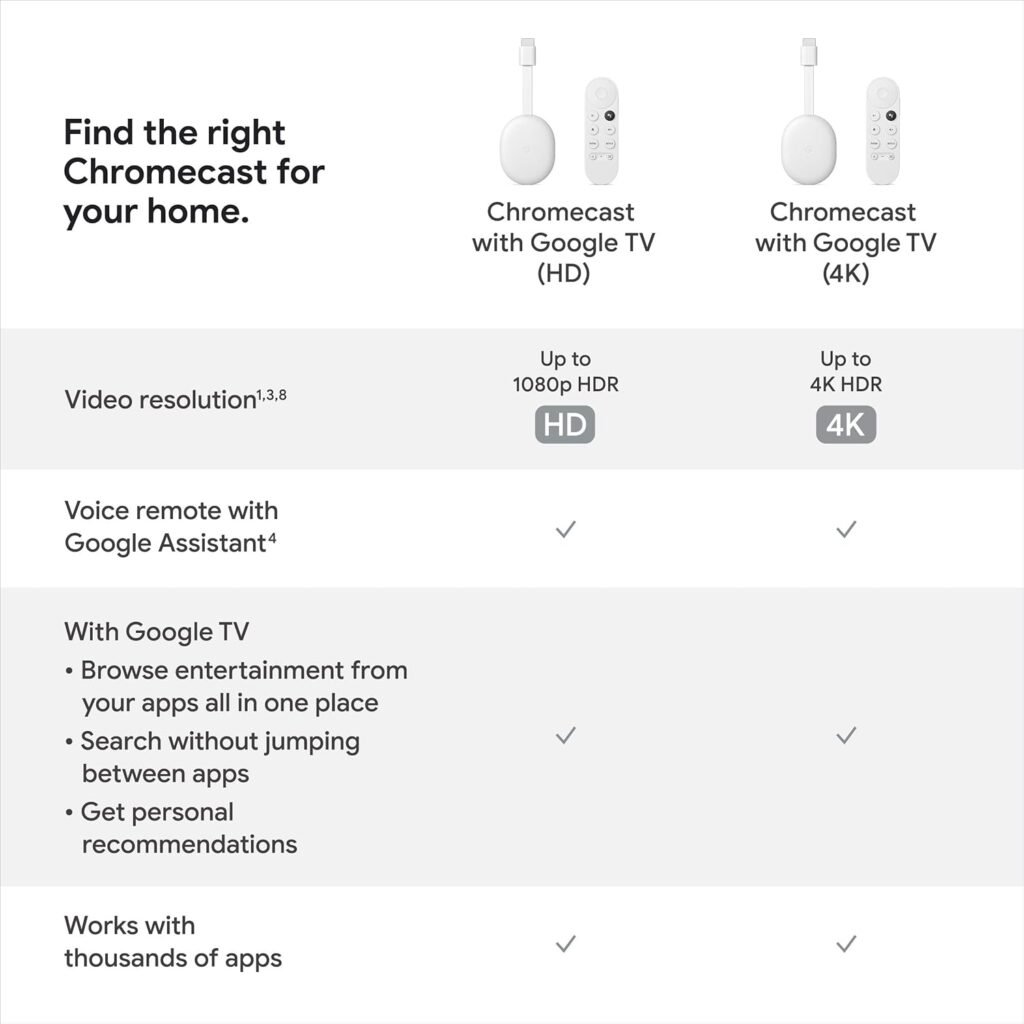
Pricing and Value
The Chromecast with Google TV is highly affordable, starting around $49 for the HD version and $99 for the 4K model. This low price makes it an appealing choice for budget-conscious users who don’t need extensive features.
Apple TV 4K, on the other hand, starts at $129 for the 64GB model and goes up to $149 for the 128GB version with Ethernet. Though pricier, Apple TV 4K justifies its cost with powerful performance, advanced features, and deep integration with the Apple ecosystem. If you’re an Apple user looking for a premium experience, the higher price may be worth the investment.
Customer Reviews and Testimonials
Chromecast Feedback
Users generally praise Chromecast for its affordability, simplicity, and seamless integration with Google services. Many enjoy the convenience of casting from their phones, especially Android users. However, some reviews mention limitations with the remote, which feels less premium than Apple’s Siri Remote, and the reliance on external devices for full control can be inconvenient.
Apple TV Feedback
Apple TV 4K receives high marks for performance, ease of use, and seamless integration with other Apple devices. Users appreciate the high-quality streaming and responsive interface, as well as unique features like Spatial Audio when paired with AirPods. The main downside is the price, which some find steep compared to budget-friendly options like Chromecast.

Best Fit Scenarios
Choose Chromecast if:
- You’re looking for an affordable, basic streaming solution.
- You prefer casting from your smartphone or tablet.
- You use a mix of Android and iOS devices, as Chromecast works well with both.
Choose Apple TV 4K if:
- You’re invested in the Apple ecosystem and want seamless integration.
- You prioritize high performance, with 4K HDR and a powerful processor.
- You want a device with an intuitive, full-featured interface and advanced features like Color Balance and Spatial Audio.
You May Also Like To Read: Amazon Firestick vs Apple TV
Conclusion and Recommendation
Both Chromecast and Apple TV are excellent streaming devices, but they cater to different audiences. Chromecast is ideal for users who want a straightforward, budget-friendly solution and are comfortable casting from their devices. Apple TV 4K suits those who prioritize performance and a polished user experience, especially if they are already in the Apple ecosystem.
In the end, your choice will depend on your budget, preferred interface, and whether Apple’s added features are worth the premium price. Take stock of your specific needs, and you’ll find the device that best suits your home entertainment setup.
Related Keywords:
chromecast vs apple tv, google chromecast vs apple tv, chromecast vs apple tv vs roku, chromecast vs apple tv vs firestick, chromecast vs apple tv 4k, chromecast vs apple tv 2024, chromecast vs apple tv reddit, google chromecast vs apple tv vs amazon fire, google chromecast vs apple tv 4k, apple tv vs chromecast vs firestick, apple tv vs chromecast 4k, apple tv box vs chromecast, chromecast with google tv vs apple tv 4k.
chromecast with google tv vs apple tv, chromecast vs apple tv specs, chromecast vs apple tv picture quality, does chromecast have apple tv, roku vs apple tv vs google chromecast, google chromecast 4 vs apple tv 4k, chromecast med google tv vs apple tv, chromecast hd vs apple tv, chromecast vs apple, chromecast tv vs apple tv, google tv chromecast vs apple tv,


