When it comes to streaming devices, the Chromecast vs Firestick debate is heating up. Both offer unique features, but which is right for you? Comparing Chromecast vs Firestick helps you understand their pros and cons, from storage capacity to audio support. Whether you’re looking for high-quality 4K streaming, easy setup, or seamless integration with popular apps, Chromecast vs Firestick is the question every smart home enthusiast needs to answer. Find out which device—Chromecast or Firestick—best fits your streaming needs and budget.
Table of Contents
Introduction to Streaming Devices


Chromecast vs Firestick: Detailed Comparison Table
Ultimately, the choice between Chromecast and Firestick hinges on individual needs and usage scenarios. By appreciating the functionalities and distinctions between these devices, consumers can make informed decisions that enhance their viewing experience and meet their specific streaming goals.
Overview of Chromecast
Chromecast is a versatile streaming device developed by Google that enables users to stream content directly to their television using a smartphone, tablet, or computer as a remote control. The Chromecast device operates through Wi-Fi connectivity and supports a myriad of streaming services, including popular platforms like Netflix, Hulu, and YouTube. Its compact design allows it to plug directly into the HDMI port of a television, making it a space-efficient choice for streaming.
One of the standout features of Chromecast is its simple setup process. Users only need to connect the device to their TV’s HDMI port and plug it into a power source. The next step involves using a smartphone or tablet to download the Google Home app, which guides users through the initial configuration and helps them connect the device to their home Wi-Fi network. This user-friendly process makes Chromecast accessible for individuals regardless of technical expertise.
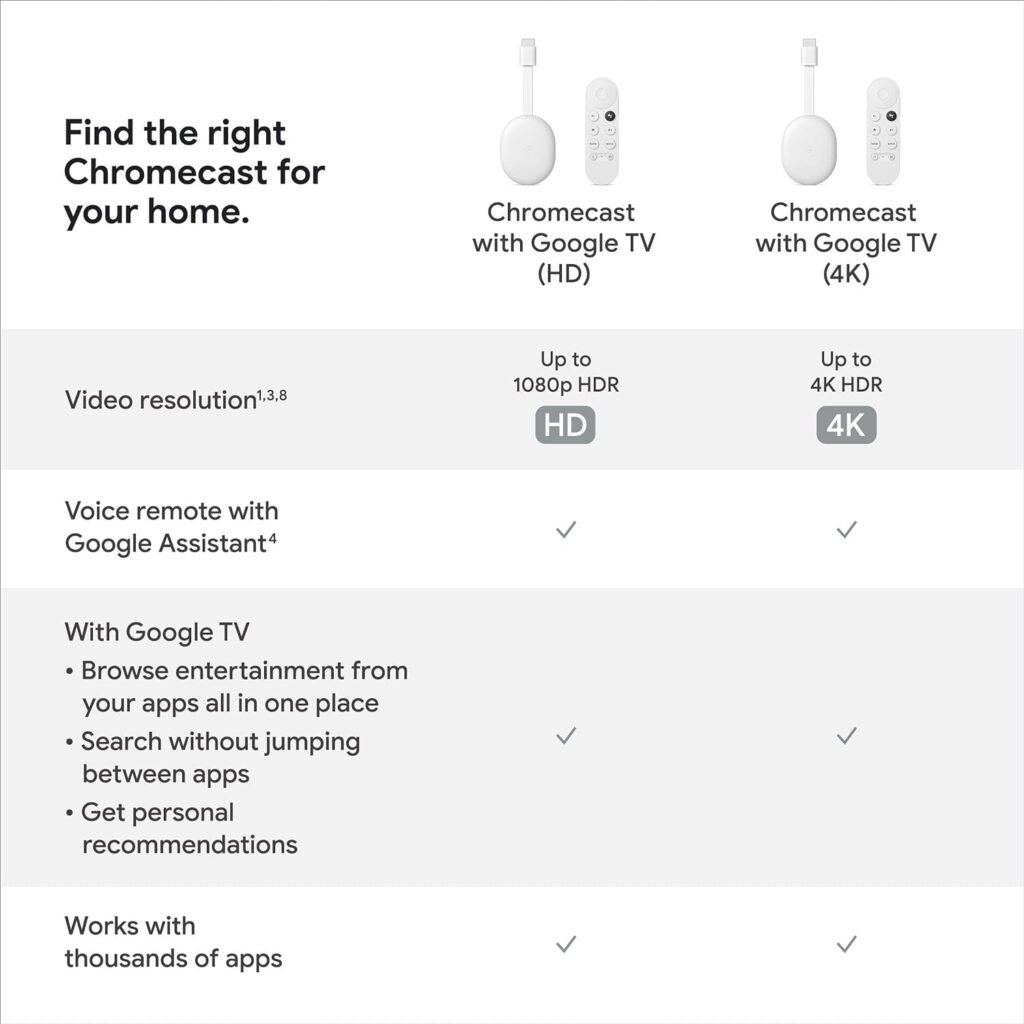
Chromecast is compatible with various operating systems, including Android, iOS, Windows, and Mac. This compatibility extends the device’s functionality across multiple platforms, allowing users to cast content from their devices seamlessly. The casting feature, a hallmark of Chromecast, empowers users to mirror their device screens onto their TV displays or stream content directly from supported applications. This capability is enhanced by Google Assistant integration, enabling voice commands for easier navigation and control.
Additionally, Chromecast supports diverse streaming resolutions, including 1080p and 4K (with the Chromecast Ultra), catering to users who seek high-quality viewing experiences. The user experience with Chromecast is largely positive, as it fosters a collaborative environment where multiple users can connect to the same device, making it ideal for social gatherings. With regular software updates, Chromecast continually enhances its capabilities, ensuring that it remains competitive in the ever-evolving streaming landscape, especially when compared to alternatives such as Firestick.
Overview of Firestick
The Amazon Firestick is acclaimed for its versatility and user-friendly interface, establishing itself as a prominent contender in the realm of streaming devices. There are various models of the Firestick, including the Fire TV Stick Lite, Fire TV Stick 4K, and the Fire TV Stick 4K Max, each tailored to enhance the streaming experience with superior specifications. The device operates by connecting to a television’s HDMI port and requires a stable Wi-Fi connection to stream content from various platforms.
Setting up the Firestick is a straightforward process. Once plugged in, the device guides users through an activation process that includes connecting to Wi-Fi and signing into an Amazon account. The remote control is conveniently designed to feature voice control capabilities through Alexa, enabling users to search for content just by using voice commands. This functionality allows seamless navigation and finding of desired shows or movies without scrolling through menus.

The interface of the Firestick is clean and intuitive, showcasing a home screen that presents featured content along with personalized recommendations based on viewing habits. Users can access a broad range of streaming services, including Amazon Prime Video, Netflix, Hulu, Disney+, and many others, all in one place, making it a comprehensive solution for diverse entertainment needs.
You May Also Like To Read: Firestick vs Apple TV
One of the significant advantages the Firestick holds over its competitors, such as the Chromecast, is its extensive app ecosystem. With thousands of applications available, users have access to a vast array of streaming choices. The presence of Amazon’s ecosystem also allows for deep integration with Alexa-enabled devices, enhancing overall usability. Furthermore, the Firestick supports 4K streaming on compatible models, ensuring high-quality video output.
In summary, the Amazon Firestick stands out with its easy setup, functional remote, and robust streaming options, providing a compelling solution for those weighing their choices between streaming devices like Chromecast vs Firestick.
Chromecast vs Firestick: Pros and Cons
| Feature | Google Chromecast with Google TV | Fire TV Stick 4K (2nd Gen) |
|---|---|---|
| Form Factor | ✅ Compact and portable | ✅ Compact and portable |
| Storage Capacity | ✅ 32 GB storage, ideal for storing multiple apps and data | ❌ Only 8 GB of storage, may be limited for app-heavy users |
| Resolution | ✅ Supports 4K for high-definition streaming | ✅ Supports 4K UHD, 1080p, and 720p at 60 fps for flexible quality options |
| Audio Support | ❌ Audio support details not specified | ✅ Dolby Atmos, 7.1 surround sound, and HDMI pass-through, offering immersive sound options |
| Voice Support | ✅ Comes with a voice-enabled remote for easy control | ✅ Alexa Voice Remote included, with extensive voice command capabilities |
| Connectivity Technology | ✅ Bluetooth and Wi-Fi support for flexible connectivity options | ✅ Wi-Fi 6 and Bluetooth 5.2, ideal for faster and more reliable streaming |
| Controller Type | ✅ Voice-enabled remote for hands-free control | ✅ Alexa Voice Remote with IR control for certain devices |
| Cloud Storage | ❌ No specified cloud storage | ✅ Free cloud storage for Amazon-purchased digital content |
| Port Options | ✅ HDMI connection for direct TV connection | ✅ HDMI 2.1 with ARC support and micro USB, providing flexibility in connectivity |
| TV Compatibility | ❌ Compatibility details not specified | ✅ Broad compatibility with HDCP-compliant TVs and devices |
| Accessibility Features | ❌ Accessibility features not specified | ✅ VoiceView screen reader and closed captions for improved accessibility |
| Security Updates | ❌ No information on software security updates | ✅ Regular software security updates for enhanced protection |
| Weight | ❌ Heavier (116 grams) | ✅ Lightweight (43.5 grams), more portable |
| Battery Requirements | ❌ Battery requirements not specified | ✅ 2 AAA batteries included for remote control |
Comparative Analysis of Features For Chromecast vs Firestick
When considering the choice between Chromecast and Firestick, a thorough comparative analysis of their features is essential. Both devices serve the primary function of streaming content, but they differ significantly in various aspects such as streaming quality, device compatibility, ease of use, gaming capabilities, and support for different applications and services.
In terms of streaming quality, both Chromecast and Firestick support high-definition streaming, with Firestick enabling 4K Ultra HD content on its more advanced models. Chromecast, particularly with its latest iteration, also supports 4K streaming, making both devices high-quality options for video consumption.
Device compatibility is another critical factor. Chromecast is well-integrated into the Google ecosystem and works seamlessly with Android devices and Google Home products. On the other hand, Firestick is heavily focused on Amazon services, making it particularly suitable for users invested in the Amazon ecosystem, including Amazon Prime Video and Alexa. It is also compatible with both Android and iOS devices, though the user experience may differ.
When it comes to ease of use, Firestick tends to have a standalone interface that allows users to navigate through various apps without needing a separate device. Chromecast requires an additional smartphone or tablet to cast content, which may be less convenient for some users. However, Chromecast’s casting feature allows for greater flexibility in streaming content directly from web browsers or apps.
Regarding gaming capabilities, Firestick offers a variety of casual games that can be played using its remote control, while Chromecast allows for casting mobile games on a larger screen. Nonetheless, if gaming is a priority, Firestick’s built-in support for games tends to offer a more cohesive experience.
Finally, both devices support a wide array of applications and services. Firestick provides direct access to popular platforms like Netflix, Hulu, and Prime Video, while Chromecast allows users to cast content from almost any mobile app. Both options cater to diverse streaming needs but may appeal to different types of users based on their preferred ecosystems and usage habits.
User Experience Comparison
The user experience is a critical factor when evaluating streaming devices, and both Chromecast and Firestick offer distinct interfaces and functionalities that cater to varying preferences. Starting with Chromecast, users can enjoy a unique casting experience. This device utilizes a smartphone or tablet as a remote control, which allows for an intuitive and seamless way to stream content directly to the TV. Many users appreciate this setup, as it combines their familiar mobile interfaces with the big-screen experience. However, this reliance on a mobile device may deter those who prefer dedicated remotes for more straightforward navigation.
On the other hand, Firestick is equipped with its own remote control, providing a traditional viewing experience. This remote offers a user-friendly interface and responds quickly, allowing users to navigate through menus with ease. The Firestick’s interface is designed to be accessible, categorizing content into various sections, such as movies, TV shows, and apps, which can enhance discoverability. Many reviews highlight how quickly users can access their favorite applications or switch between them, making it a favorite for those who often switch content sources.
Response times on both devices are generally favorable, though users have expressed variable experiences based on their internet connection and device performance. Chromecast can sometimes lag if the mobile device being used has lower performance capabilities or inadequate Wi-Fi. In contrast, Firestick often showcases faster loading times, especially with its built-in capabilities. Overall, user reviews suggest that while both Chromecast and Firestick excel in delivering content, the choice between them largely hinges on user preference regarding device control and interface style. Those familiar with mobile apps may lean towards Chromecast, whereas traditional TV users might find Firestick to be more appealing.
Pricing and Value for Money
When evaluating the pricing of Chromecast vs Firestick, it becomes essential to factor in both the initial purchase costs and any recurring subscription fees for streaming services that may follow. Currently, Chromecast’s entry-level streaming device, the Chromecast with Google TV, can be purchased for around $50. In contrast, various models of Amazon’s Firestick, such as the Fire TV Stick Lite and the Fire TV Stick 4K, range from approximately $30 to $60, depending on the specifications and features included.
While the initial investment in either device is relatively low, individuals should also consider the streaming service fees attached to various platforms. For instance, both devices support popular services like Netflix, Hulu, and Disney+, which require separate subscriptions. These costs can add up, influencing the overall value for money. However, the services available on each platform often differ, which may lead consumers to prefer one device over the other based on the content they wish to access.
Additional costs can also arise from optional features and accessories, such as voice remote controls, extra storage, or a more robust Wi-Fi connection for enhanced streaming quality. It is crucial to assess whether these elements enhance the viewing experience sufficiently to justify the price. In terms of functionality, both Chromecast and Firestick offer robust features. A notable distinction, however, lies in the Chromecast’s reliance on a mobile device for control, which may appeal less to those who prefer the seamless integration found in the Firestick’s user-friendly remote interface.
Overall, pricing and value for money in the Chromecast vs Firestick debate significantly depend on individual preferences and usage patterns. Potential buyers should weigh the initial costs against long-term subscription fees and additional expenses to determine which streaming device best meets their needs.
Streaming Quality and Performance
When evaluating the streaming quality and performance of Chromecast vs Firestick, several factors come into play that can significantly influence user experience. One of the most critical aspects is video resolution. Both devices support 1080p HD streaming, but Firestick also offers 4K capabilities in its Fire TV Stick 4K variant, making it an excellent choice for users with compatible 4K televisions. Chromecast, particularly in its latest iterations, also supports 4K streaming, matching the performance of Firestick in this regard. Thus, the choice may hinge on specific model differences and user requirements.
Buffering issues are another essential consideration. Many users have reported varying experiences with buffering depending on their internet connection and the device being used. Firestick, known for its robust processing power, tends to handle streaming more efficiently, especially in high-quality formats. Real-world examples suggest that users may encounter fewer interruptions when using Firestick under the same network conditions compared to Chromecast. This improved reliability makes Firestick a favored option for users who prioritize uninterrupted viewing.
Furthermore, app performance can greatly affect streaming quality. Both devices support popular streaming platforms such as Netflix, Hulu, and Disney+, yet user reviews indicate that Firestick often beats Chromecast in terms of app navigation and responsiveness. Firestick’s interface is designed to optimize the loading speed of applications and provide quick access to content, which is a significant advantage for those who use their devices frequently.
Ultimately, while both Chromecast and Firestick offer commendable streaming quality, Firestick appears to have a slight edge in terms of buffering management and app performance. However, the final decision may depend on individual streaming habits and preferences, ensuring both devices remain strong contenders in the streaming market.
Which Device is Best for You?
When considering the decision between Chromecast vs Firestick, it is essential to evaluate specific user needs and preferences. Different individuals have varying expectations from their streaming devices, and recognizing these can guide you toward the best choice. For casual viewers, who primarily use streaming services occasionally, the Google Chromecast offers simple functionality by allowing them to cast content directly from their smartphones. This device does not require a remote control, making it an excellent option for those who favor minimalist setups.
Binge-watchers, on the other hand, may find the Amazon Firestick more appealing. This device comes equipped with an easy-to-navigate interface and a dedicated remote control, enhancing the overall viewing experience. Firestick also supports a range of streaming services, including Prime Video, Netflix, and Hulu, all easily accessible without the need of a smartphone. The ready-to-use nature of the Firestick makes it ideal for users who enjoy back-to-back episodes without the hassle of utilizing their phones.
For tech enthusiasts seeking cutting-edge capabilities, both devices have their strengths. Chromecast offers unique features like Google Assistant integration and compatibility with smart home devices, which appeals to users who appreciate connectivity and voice control. The Firestick, however, boasts additional features like Alexa voice commands, a gaming option, and a wealth of apps that enhance its versatility. Hence, if user engagement and comfort with technology are priorities, choosing between Chromecast vs Firestick depends greatly on personal comfort levels with interactivity.
Ultimately, by weighing these distinct advantages and aligning them with your viewing habits, you can make an informed decision. Your selection of a streaming device will fundamentally enhance your entertainment experience.
Affiliate Disclaimer
This blog post contains Amazon affiliate links. As you navigate through the content comparing Chromecast vs Firestick, you may notice references to products available on Amazon. Please be informed that if you choose to make a purchase through these links, I may earn a commission at no additional cost to you. This commission helps support the maintenance of this blog and allows us to continue providing you with valuable content.
It is important for us to be transparent with our readers about our affiliate relationships. The links provided are to products that we genuinely believe will enhance your streaming experience. Whether you opt for Chromecast, Firestick, or any of the other devices mentioned, the goal is to present you with the most useful information possible to help make an informed decision.
We strive to create a trustworthy environment where our audience can benefit from well-researched insights. As such, the commissions earned through purchases made via affiliate links do not impact the cost of the products. Instead, they provide a small incentive for us to keep producing high-quality content tailored to your interests in streaming devices.
Ultimately, whether you prefer Chromecast vs Firestick or another streaming solution, our primary aim is to assist you in discovering the best option for your needs. Your support through the affiliate links helps us achieve this goal. Thank you for your understanding and for being a part of our community.


