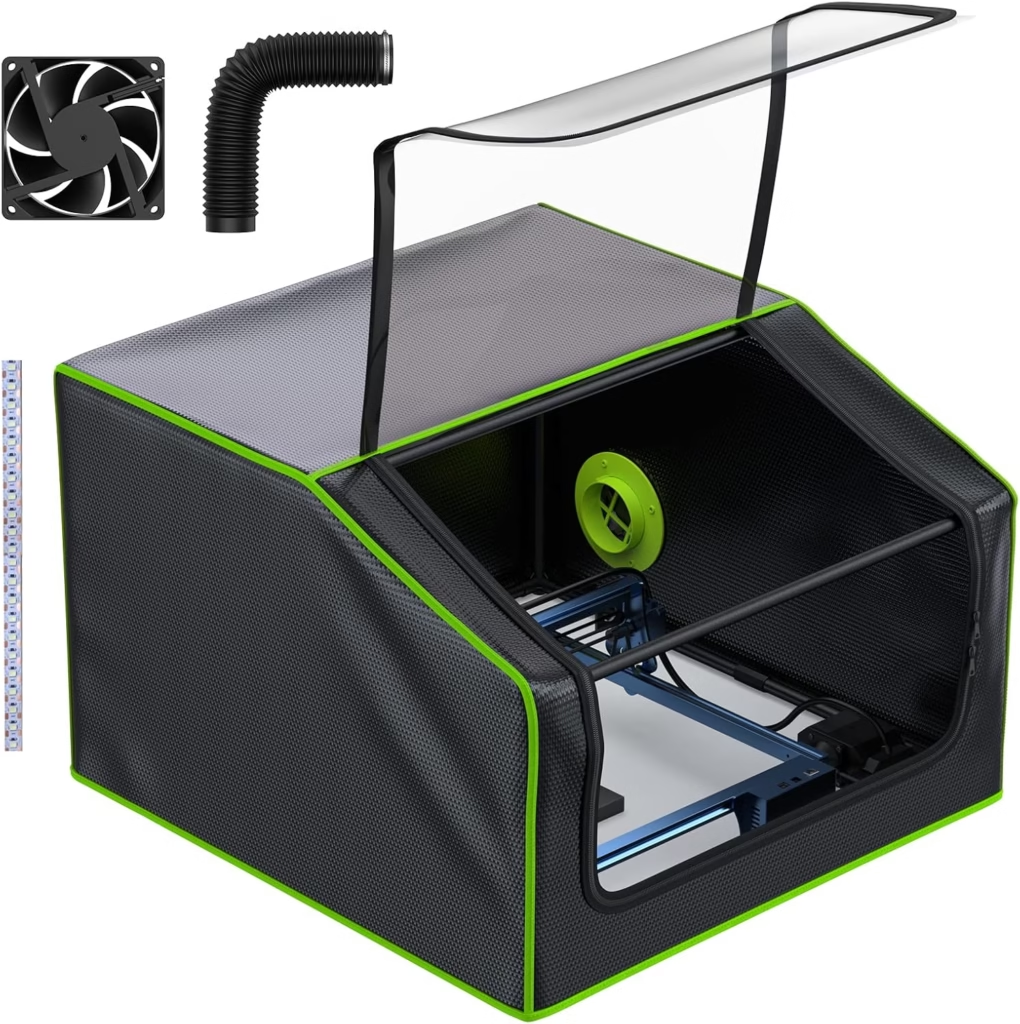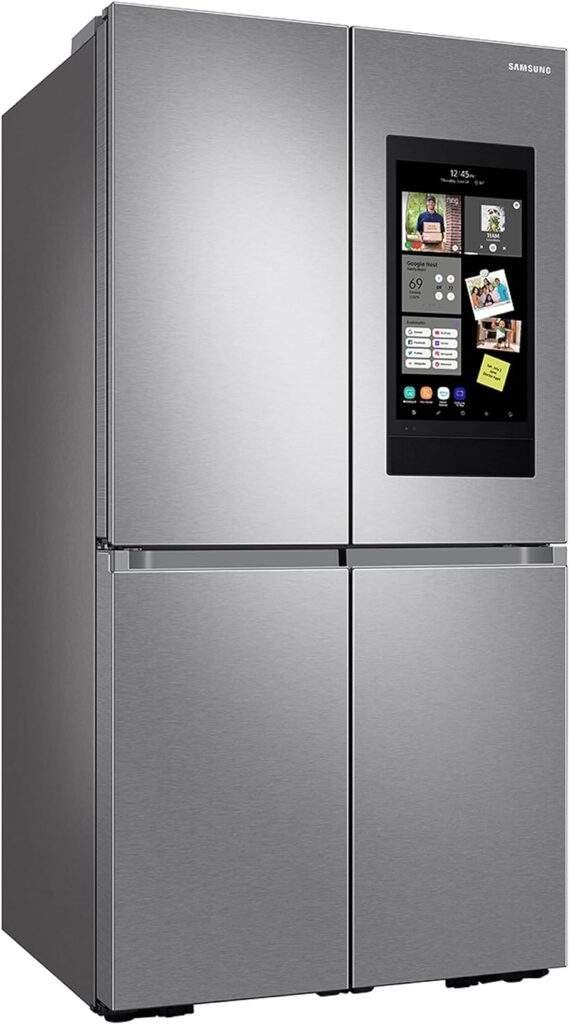Discover the pros and cons of Notion vs Obsidian for project management internship. Learn which tool best suits your needs with our detailed guide.
Notion vs Obsidian: The Ultimate Guide for Project Management Internships
Table of Contents
Notion vs Obsidian: A Detailed Comparison for Project Management Internships
Philosophy and Design
| Feature | Notion | Obsidian |
|---|---|---|
| Philosophy | All-in-one workspace integrating notes, tasks, and databases. | Personal knowledge base focusing on networked thinking. |
| Design | Block-based structure with flexible templates. | Markdown files with bidirectional links and graph view. |
| Storage | Cloud-based, accessible from anywhere. | Local storage, offline-first approach. |
| Collaboration | Strong team collaboration tools, real-time editing. | Primarily for individual use, with limited team options. |
Features
| Feature | Notion | Obsidian |
|---|---|---|
| Database Capabilities | Robust databases (tables, boards, calendars, lists). | No built-in databases, relies on plugins for advanced features. |
| Templates | Extensive library for various uses, including project management. | Basic templates, more emphasis on customizability. |
| Media Support | Embeds rich media like images and videos directly. | Primarily text-focused, supports basic media embedding. |
| Integration | Integrates with many third-party apps and services. | Limited native integration, relies on community plugins. |
| Customization | Moderate customization with blocks and templates. | Highly customizable with themes and plugins. |
You May Also Like: Streamline Your Creative Projects with Notion’s Versatile Tools
User Interface
| Feature | Notion | Obsidian |
|---|---|---|
| Interface Style | Intuitive, visual, and user-friendly. | Minimalistic and text-focused. |
| Organization | Drag-and-drop functionality for easy organization. | Manual organization through folders and links. |
| Collaboration | Designed for team use with collaborative features. | Primarily individual, with basic sharing options. |
Pricing
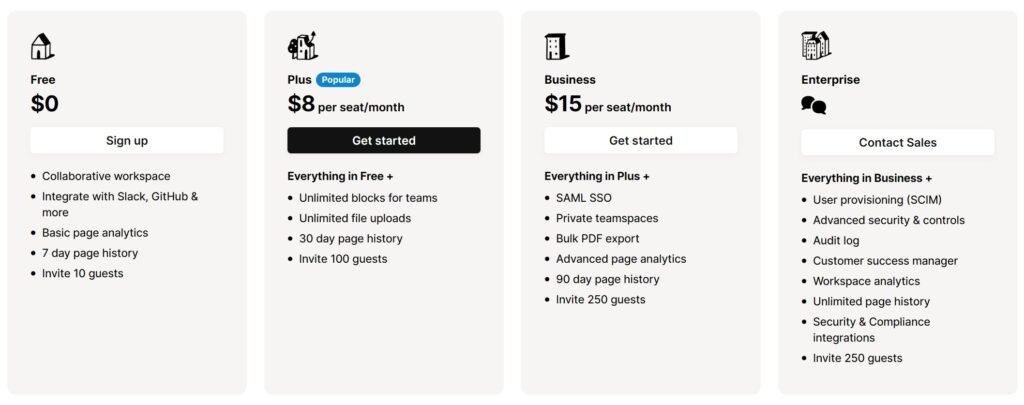
| Feature | Notion | Obsidian |
|---|---|---|
| Free Tier | Free with basic features and limited storage. | Free for personal use. |
| Paid Plans | Subscription-based plans for personal and teams. | One-time payment for Catalyst license, commercial use requires a license. |
| Cost | Monthly or yearly subscription fees. | One-time or commercial license fee. |

Privacy and Control
| Feature | Notion | Obsidian |
|---|---|---|
| Data Storage | Cloud-based, relies on Notion’s servers. | Local storage, complete user control. |
| Data Ownership | Limited control over data due to cloud dependency. | Full control over data, stored locally. |
| Privacy | Dependent on Notion’s privacy policies. | User manages privacy with local files. |
Summary
| Category | Notion | Obsidian |
|---|---|---|
| Best For | All-in-one project management tool, especially for team collaboration in project management internships. | Personal knowledge management, especially suited for individuals in project management internships. |
| Key Strengths | Versatile, collaborative, and easy to use for various tasks and team projects. | Highly customizable, local storage, and powerful linking features for detailed note-taking. |
| Considerations | Requires internet access for full functionality, less control over data privacy. | Steeper learning curve, less collaborative out-of-the-box. |
Notion vs Obsidian: Pros and Cons
| Feature | Notion | Obsidian |
|---|---|---|
| Pros | – All-in-one workspace. – Excellent for collaboration. – Extensive templates. – Cloud access. | – Local storage and full data control. – Highly customizable. – Powerful linking and graph view. – Offline access. |
| Cons | – Requires internet for full functionality. – Limited control over data privacy. – Subscription cost. | – Steeper learning curve. – Limited out-of-the-box collaboration. – No built-in database features. |
Use Cases
| Feature | Notion | Obsidian |
|---|---|---|
| Best For | – Team collaboration in project management internships. – Managing tasks and projects. – Users needing a visual and intuitive interface. | – Personal knowledge management. – Individuals preferring local data control. – Users needing advanced linking and networked thinking. |
| Not Ideal For | – Users requiring full data privacy and offline access. – Those who prefer local storage over cloud-based solutions. | – Large teams needing robust collaboration tools. – Users needing built-in database capabilities. |
Summary with Pros and Cons
| Category | Notion | Obsidian |
|---|---|---|
| Best For | All-in-one project management tool, especially for team collaboration in project management internships. | Personal knowledge management, especially suited for individuals in project management internships. |
| Key Strengths | Versatile, collaborative, and easy to use for various tasks and team projects. | Highly customizable, local storage, and powerful linking features for detailed note-taking. |
| Considerations | Requires internet access for full functionality, less control over data privacy. | Steeper learning curve, less collaborative out-of-the-box. |
| Pros | – All-in-one workspace. – Excellent for collaboration. – Extensive templates. – Cloud access. | – Local storage and full data control. – Highly customizable. – Powerful linking and graph view. – Offline access. |
| Cons | – Requires internet for full functionality. – Limited control over data privacy. – Subscription cost. | – Steeper learning curve. – Limited out-of-the-box collaboration. – No built-in database features. |
Notion VS Obsidian: Conclusion
For project management internships, Notion is ideal if you need an all-in-one tool for notes, tasks, and team collaboration. It’s particularly useful for managing projects with its robust templates and database capabilities. Obsidian, on the other hand, excels as a personal knowledge base, offering powerful linking and visualization features, making it perfect for individuals who prefer working offline with complete control over their data.