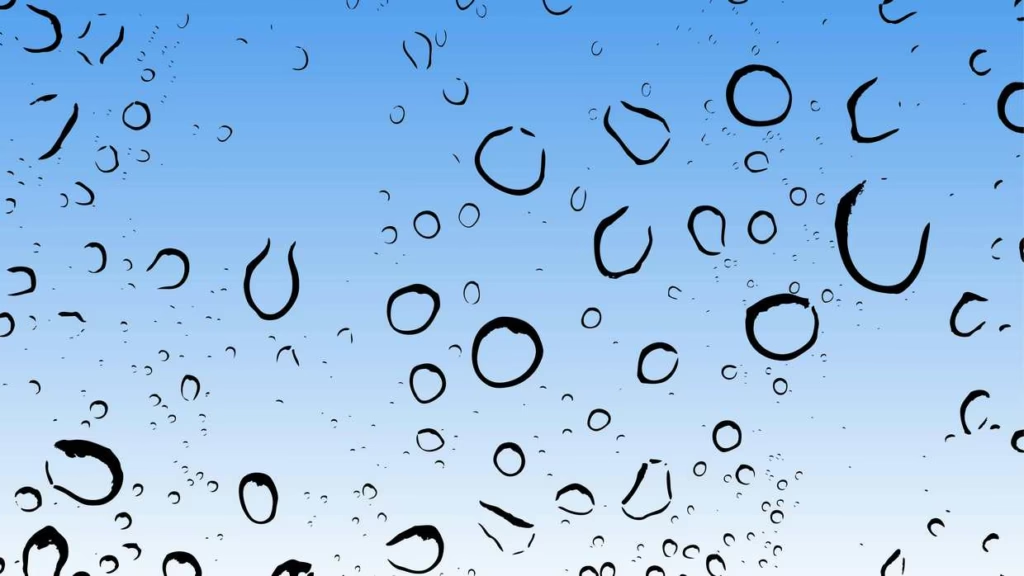Divi vs Elementor: A Comprehensive Comparison
Table of Contents
In the world of WordPress page builders, Divi and Elementor stand out as two of the most popular and powerful options available. Both offer a range of features that can help you create stunning websites without needing to write a single line of code. But which one is right for you? In this comprehensive comparison, we’ll explore the key features, ease of use, performance, pricing, and overall value of Divi and Elementor to help you make an informed decision.
Introduction
When it comes to building a WordPress website, choosing the right page builder is crucial. Divi and Elementor are two leading page builders that offer unique features and capabilities. In this post, we’ll delve into a detailed comparison of Divi vs Elementor to help you decide which is the best fit for your website needs.
Detailed Comparison Table
| Feature | Divi | Elementor |
|---|---|---|
| Drag-and-Drop Builder | Yes | Yes |
| Theme Builder | Yes | Yes |
| Responsive Editing | Yes | Yes |
| Global Elements | Yes | No |
| Pre-made Layouts | Hundreds | Extensive Template Library |
| Inline Text Editing | Yes | Yes |
| Pricing Model | One-time or Yearly | Yearly |
Key Features
Divi
- Drag-and-Drop Builder: Divi’s visual builder allows you to design your pages in real-time with a true WYSIWYG (What You See Is What You Get) editor.
- Theme Builder: Create custom headers, footers, and dynamic content layouts with the Divi Theme Builder.
- Responsive Editing: Customize how your website looks on different devices with ease.
- Global Elements: Save and reuse designs across your website for consistent branding.
- Pre-made Layouts: Access hundreds of professionally designed templates to jumpstart your design process.
Elementor
- Live Editing: Elementor offers a live front-end editor, allowing you to see changes instantly as you make them.
- Theme Builder: Similar to Divi, Elementor’s Theme Builder lets you design every part of your site, including headers, footers, and more.
- Widgets and Integrations: With over 90 widgets and extensive third-party integrations, Elementor provides unparalleled customization.
- Template Library: Access a vast library of templates and blocks to speed up your design process.
- Advanced Styling: Fine-tune every aspect of your design with advanced styling options, including custom CSS and motion effects.
Pros and Cons of Divi Vs Elementor
| Feature | Divi | Elementor |
|---|---|---|
| Pros | – Lifetime access option | – Intuitive and user-friendly interface |
| – Extensive design options and pre-made layouts | – Powerful free version | |
| – Robust theme builder | – Extensive widget library | |
| – Global elements for consistent branding | – Fast performance | |
| Cons | – Steeper learning curve | – Yearly subscription model |
| – Can be slower with complex designs | – Some advanced features are locked behind the Pro version |
Use Cases
Divi
- Freelancers and Agencies: Ideal for those who manage multiple client websites.
- Advanced Users: Offers extensive customization for those who are comfortable with a learning curve.
Elementor
- Beginners: Easy to use and intuitive, making it perfect for those new to WordPress.
- Designers: Great for designers who need granular control over every element.
User Reviews and Testimonials
Divi
- “Divi has transformed the way I build websites. The flexibility and power are unmatched.” – Jane D., Web Designer
- “The lifetime access is a huge plus. I love the pre-made layouts!” – Mark S., Freelancer
Elementor
- “Elementor’s live editor is a game-changer. I can see my changes instantly.” – Emily R., Blogger
- “The free version is powerful enough for most of my projects. Highly recommended!” – Alex T., Small Business Owner
Step-by-Step Guide for Beginners
Getting Started with Divi
- Install the Divi theme or plugin.
- Navigate to the Divi Builder and start creating your layout using the drag-and-drop interface.
- Use the pre-made layouts to jumpstart your design.
Getting Started with Elementor
- Install the Elementor plugin.
- Create a new page and click ‘Edit with Elementor’.
- Use the drag-and-drop editor to design your page and customize it with widgets.
SEO Optimization Tips
For Divi
- Enable caching and use a CDN to improve loading speed.
- Optimize images and use lazy loading.
- Utilize the built-in SEO settings or integrate with SEO plugins like Yoast.
For Elementor
- Use the built-in performance optimization settings.
- Minimize the use of third-party widgets to keep your site fast.
- Implement schema markup for better search engine visibility.
FAQs
Which page builder is better for beginners?
Elementor is generally considered more beginner-friendly due to its intuitive interface and live editing capabilities.
Can I switch from Divi to Elementor or vice versa?
Yes, but it requires manual effort as the designs are not directly transferable between the two builders.
Is it worth paying for the Pro versions?
Both Pro versions offer significant additional features that can enhance your design capabilities. If you need advanced functionality, the investment is worth it.
Pricing
Divi
Divi offers two main pricing options:
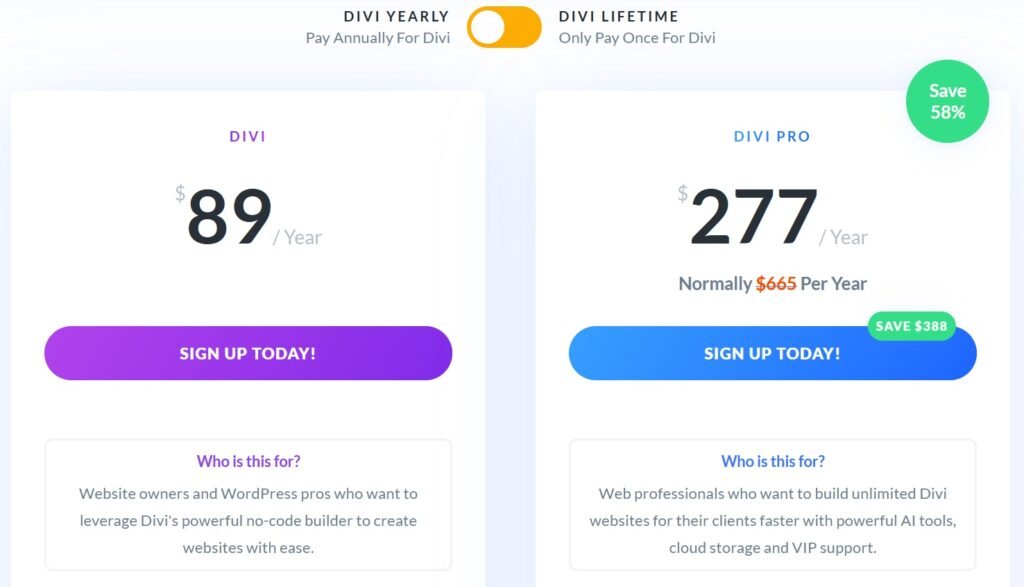
- Yearly Access: $89/year for access to Divi, Extra, Bloom, and Monarch, along with premium support and product updates.
- Lifetime Access: $249 one-time fee for lifetime access to all Elegant Themes products and updates.
Elementor
Elementor’s pricing is divided into several tiers:
- Free Version: Limited features but sufficient for basic websites.
- Elementor Pro:
- $49/year for one site
- $99/year for three sites
- $199/year for 25 sites Each tier offers more advanced features and support.
Conclusion
Both Divi and Elementor are powerful page builders that can help you create beautiful, responsive websites. Your choice between the two will depend on your specific needs and preferences:
- Choose Divi if you prefer a lifetime access option, need a robust set of features, and don’t mind a steeper learning curve.
- Choose Elementor if you want an intuitive, user-friendly interface with a powerful free version and flexible yearly pricing options.
Ultimately, both tools offer exceptional value and can help you build stunning websites with ease. Try out the free versions of both to see which one feels right for you!