When deciding between the Dell Precision vs Alienware Desktop, it’s essential to understand their unique strengths. The Dell Precision 3660 is perfect for professionals seeking powerful multitasking and reliability, while the Alienware Aurora R16 Gaming Desktop excels in high-end gaming and multimedia tasks. Comparing these two desktops helps tech enthusiasts choose the ideal machine tailored to their needs.
Table of Contents
Introduction: Why High-Performance Desktops Matter
In an era where software demands are at an all-time high, selecting a desktop that can handle resource-intensive applications or gaming is essential. Both the Dell Precision 3660 and the Alienware Aurora R16 fulfill these needs, offering users the ability to multitask, create, and play seamlessly. However, understanding the nuances between them is important for making an informed decision. Each desktop brings a unique set of features designed to enhance productivity or gaming performance, so choosing the right one can impact your daily activities, whether for work or leisure.


Dell Precision vs Alienware Desktop: Comparison table at a glance
| Feature | Dell Precision 3660 Tower Computer | Alienware Aurora R16 Gaming Desktop |
|---|---|---|
| Processor | Intel Core i7-13700 (16-core, up to 5.2 GHz) | Intel Core i9-13900F (24-core, up to 5.6 GHz) |
| RAM | 64 GB DDR5 | 32 GB DDR5 (expandable to 64 GB) |
| Storage | 2 TB NVMe SSD | 1 TB SSD + 1 TB HDD |
| Graphics Card | Nvidia Quadro T1000, 8 GB GDDR6 | NVIDIA GeForce RTX 4070, 12 GB GDDR6X |
| Operating System | Windows 11 Pro | Windows 11 Home |
| Cooling Method | Air cooling | Advanced liquid cooling with 240mm heat exchanger |
| Weight | 27.2 pounds | 33.9 pounds |
| Dimensions (LxWxH) | 16.54 x 6.81 x 14.68 inches | 18.05 x 7.76 x 16.5 inches |
| USB Ports (Front) | 2 x USB-A 2.0, 2 x USB-A 3.0/3.1/3.2 Gen 1, 1 x USB-C 3.2 Gen 2, 1 x USB-C 3.2 Gen 2×2 | Multiple USB 3.2 Gen 1, USB 3.2 Gen 2×2 |
| USB Ports (Rear) | 3 x USB 3.2 Gen 1, 1 x USB 2.0 | Various USB ports for versatile connectivity |
| Graphics RAM Type | GDDR6 | GDDR6X |
| Processor Socket | LGA 1700 | LGA 1700 |
| Maximum RAM Supported | Up to 128 GB | Up to 64 GB |
| Memory Clock Speed | 4800 MHz | 5600 MHz |
| Hard Drive Interface | Solid State | Serial ATA (SSHD configuration) |
| Color | Black | Basalt Black |
| Special Features | Built-in microphone | Customizable RGB lighting, Alienware Command Center |
| Power Supply | 500 Watts | 500 Watts |
| Audio | Realtek high-performance onboard audio, no speakers | Onboard audio, no built-in speakers |
| Primary Use | Professional workstations, multitasking | Gaming, high-end multimedia, creative projects |
| Price | Approximately $1,849 | Approximately $2,020 |
| Customer Reviews Rating | Highly rated for professional use | Highly rated for gaming performance |
| Cooling System | Standard air cooling | Liquid cooling with 240mm heat exchanger |
This table provides a clear and direct side-by-side comparison of the Dell Precision 3660 Tower Computer and the Alienware Aurora R16 Gaming Desktop, helping readers quickly assess which product suits their specific needs.
Product Overviews
Dell Precision 3660 Tower Computer
The Dell Precision 3660 is part of Dell’s renowned Precision series, which has a legacy of supporting professionals in fields such as engineering, design, and multimedia production. This desktop is built to handle demanding software and multitasking without compromising performance.
Primary Features:
- Processor: Intel Core i7-13700, 16-core with speeds up to 5.2 GHz.
- RAM: 64 GB DDR5, capable of supporting extensive multitasking.
- Storage: A spacious 2 TB NVMe SSD for fast data access.
- Graphics: Equipped with the Nvidia Quadro T1000, an 8 GB GDDR6 card suitable for professional applications.
- Operating System: Windows 11 Pro, geared towards business and advanced productivity.
- Connectivity: A range of ports including USB-C, USB-A, DisplayPort, and more for comprehensive peripheral support.
Alienware Aurora R16 Gaming Desktop
Alienware, a subsidiary of Dell, has long been associated with top-tier gaming equipment. The Aurora R16 continues this tradition, combining impressive processing power with enhanced graphics capabilities for gamers and creative professionals who need peak performance.
Primary Features:
- Processor: Intel Core i9-13900F, a 24-core powerhouse that clocks up to 5.6 GHz.
- RAM: 32 GB DDR5, with options for expansion up to 64 GB.
- Storage: Dual storage configuration with 1 TB SSD and 1 TB HDD.
- Graphics: NVIDIA GeForce RTX 4070, a 12 GB GDDR6X graphics card known for real-time ray tracing and high-frame-rate gaming.
- Operating System: Windows 11 Home, tailored for a seamless user experience.
- Cooling: Advanced liquid cooling system with a 240mm heat exchanger for superior thermal management.
Pros and Cons Table for the Dell Precision vs Alienware Desktop
| Feature | Dell Precision 3660 Tower Computer | Alienware Aurora R16 Gaming Desktop |
|---|---|---|
| Processor | ✅ High-performance Intel Core i7 suitable for multitasking and professional software ❌ Not as many cores as the i9-13900F | ✅ Extremely powerful Intel Core i9 for intensive tasks and gaming ❌ Overkill for basic users who don’t need extreme power |
| RAM | ✅ Large 64 GB DDR5 RAM ideal for professional multitasking ❌ More expensive due to higher RAM capacity | ✅ 32 GB DDR5 is ample for gaming and general use, upgradeable to 64 GB ❌ Lower initial RAM compared to Dell Precision |
| Storage | ✅ 2 TB NVMe SSD offers large, fast storage ❌ No additional HDD for expanded storage options | ✅ Dual storage (1 TB SSD + 1 TB HDD) for faster access and more capacity ❌ Less total SSD space compared to the Dell Precision |
| Graphics Card | ✅ Nvidia Quadro T1000 is highly reliable for professional work ❌ Not optimized for gaming performance | ✅ NVIDIA GeForce RTX 4070 offers superior gaming and graphics performance ❌ Higher power consumption and cost |
| Operating System | ✅ Windows 11 Pro includes professional and enterprise-level features ❌ Not necessary for users who don’t need business-oriented tools | ✅ Windows 11 Home is user-friendly and perfect for gaming ❌ Lacks some professional features available in Windows 11 Pro |
| Cooling Method | ✅ Reliable air cooling for typical workloads ❌ May not be sufficient for intensive, long-duration tasks | ✅ Advanced liquid cooling with a 240mm heat exchanger for better temperature control ❌ Takes up more space and adds weight |
| Weight | ✅ Lighter at 27.2 pounds, easier to move or set up ❌ Still relatively heavy for compact setups | ✅ Sturdy build for high-performance components ❌ Heavier at 33.9 pounds |
| Price | ✅ More affordable for professional users with a focus on work-related tasks ❌ Still a significant investment for general use | ✅ Excellent value for top-tier gaming and creative performance ❌ Higher price point might be a barrier for some users |
| Graphics RAM Type | ✅ GDDR6 is efficient for workstation use ❌ Less advanced than GDDR6X | ✅ GDDR6X offers improved bandwidth and speed for gaming ❌ Overkill for non-gaming tasks |
| Audio | ✅ Clear, onboard Realtek audio for basic use ❌ No built-in speakers | ✅ Good onboard audio performance for gaming ❌ No built-in speakers |
| Cooling System | ✅ Effective air cooling for moderate use ❌ Lacks advanced cooling for high-intensity tasks | ✅ Superior liquid cooling keeps the system quieter under load ❌ More complex to maintain than air cooling |
| Primary Use | ✅ Ideal for professional workloads, stable and consistent ❌ Not tailored for gaming enthusiasts | ✅ Tailored for gaming and multimedia, excellent graphics capabilities ❌ Less optimized for workstation tasks |
| Customization Options | ✅ Multiple ports and expansion options ❌ Fewer customization features compared to gaming setups | ✅ Customizable RGB lighting and Alienware Command Center software ❌ Customization may require a learning curve |
This table highlights the advantages and disadvantages of both the Dell Precision 3660 Tower Computer and the Alienware Aurora R16 Gaming Desktop, helping you understand which features might be beneficial or problematic based on your needs.
Performance and Specifications
Core Specifications Comparison
| Feature | Dell Precision 3660 | Alienware Aurora R16 |
|---|---|---|
| Processor | Intel Core i7-13700 (16-core) | Intel Core i9-13900F (24-core) |
| CPU Speed | 2.1 GHz base, up to 5.2 GHz | 5.6 GHz |
| RAM | 64 GB DDR5 | 32 GB DDR5 (expandable to 64 GB) |
| Storage | 2 TB NVMe SSD | 1 TB SSD + 1 TB HDD |
| Graphics | Nvidia Quadro T1000, 8 GB GDDR6 | NVIDIA GeForce RTX 4070, 12 GB GDDR6X |
| Operating System | Windows 11 Pro | Windows 11 Home |
| Cooling Method | Air cooling | Liquid cooling |
| Weight | 27.2 pounds | 33.9 pounds |
Performance Insights
The Dell Precision 3660 is tailored for professionals who need a reliable system for high-intensity applications like 3D rendering, video editing, and coding. The Intel Core i7-13700 with 64 GB of RAM ensures that even the most demanding software runs smoothly. Its Nvidia Quadro T1000 graphics card, while not aimed at gaming, excels in professional scenarios that require stability and reliability.
The Alienware Aurora R16, on the other hand, is a machine built with gaming and multimedia content creation in mind. Its Intel Core i9-13900F outpaces the i7-13700 with more cores and a higher clock speed, providing a noticeable boost in performance, particularly for tasks involving heavy multitasking and 4K gaming. The NVIDIA GeForce RTX 4070 graphics card allows for stunning visuals and real-time ray tracing, making it perfect for gamers and creatives who need a robust GPU.
Benchmarks and Industry Recognition
Industry benchmarks highlight the Alienware Aurora R16 as a top performer in gaming and graphic-heavy tasks. It achieves high frame rates in demanding games like Cyberpunk 2077 and Assassin’s Creed Valhalla and scores well in creative software tests for Adobe Premiere Pro and Blender. In contrast, the Dell Precision 3660 is recognized for its stable performance in professional software such as AutoCAD and SolidWorks, where reliability and processing power are more important than sheer graphical capability.
User Experience
Dell Precision 3660: Professional Usability
The Dell Precision 3660 is designed for professionals who prioritize productivity and performance. The interface provided by Windows 11 Pro makes it suitable for multitasking and business needs, offering features like enhanced security and advanced remote desktop capabilities. Users have praised its ease of use and low noise levels during operation, even under heavy workloads.
Alienware Aurora R16: Gaming and Multimedia Experience
The Alienware Aurora R16 goes beyond just gaming. It offers an immersive experience with customizable RGB lighting and access to Alienware Command Center, which allows users to fine-tune performance settings and monitor system metrics. The liquid cooling system plays a significant role in keeping the desktop quiet, even during intense gaming sessions or creative projects. The overall build and software integration provide users with a unique blend of power and usability, though it may require some time to familiarize oneself with the customization options.
User Satisfaction
Feedback for the Dell Precision 3660 often centers on its reliability and stability. One user review noted, “It handles everything from video editing to running large datasets without breaking a sweat.” On the flip side, users of the Alienware Aurora R16 often commend its high performance in gaming and multimedia tasks. One gamer highlighted, “It’s the best desktop I’ve had for gaming at 4K resolution. The cooling system is top-notch and keeps things quiet.”
Pricing and Value
Dell Precision 3660

Priced at approximately $1,849, the Dell Precision 3660 offers significant value for users who require a reliable workstation. The investment is justified by the high RAM capacity and professional-grade Nvidia Quadro graphics, which provide seamless multitasking and stability in resource-heavy software.
Alienware Aurora R16
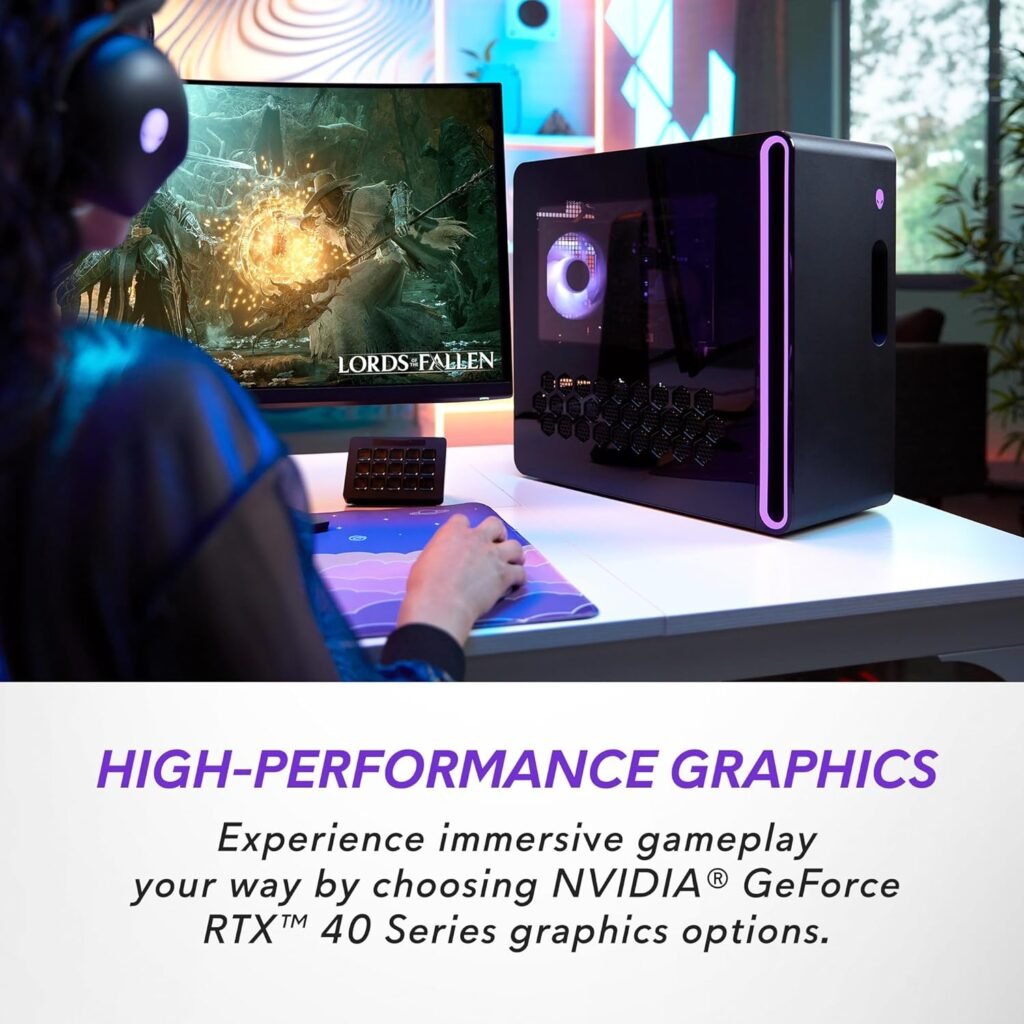
The Alienware Aurora R16 comes in at around $2,020, reflecting its high-end gaming hardware and advanced cooling features. While more expensive, this price is well-suited for those who need top-notch gaming performance and want the flexibility to handle graphic-intensive tasks and creative projects.
Cost vs. Benefit Analysis
For professionals seeking stable, high-performance multitasking and professional software use, the Dell Precision 3660 provides excellent value. However, if your focus leans toward gaming, streaming, or advanced creative projects, the Alienware Aurora R16 is worth the additional cost. The investment in better graphics and a higher-core processor ensures longevity and performance for gaming enthusiasts and content creators.
Customer Reviews and Testimonials
Dell Precision 3660
Strengths:
- “Superb reliability for running multiple professional programs.”
- “The 64 GB DDR5 RAM is a game changer for multitasking.”
Weaknesses:
- “Not built for gaming; the Quadro card is better suited for professional applications.”
- “Might be overkill for users who don’t need workstation-level performance.”
Alienware Aurora R16
Strengths:
- “The i9 processor and RTX 4070 make gaming at 4K a smooth experience.”
- “The liquid cooling system is highly efficient and keeps the noise level low.”
Weaknesses:
- “A bit pricey, but worth it for high-end gaming and graphics tasks.”
- “Larger size compared to some other gaming PCs.”
You May Also Like To Read: Generac Portable Generator
Best Fit Scenarios
Dell Precision 3660: Who Should Choose It?
- Professional Users: Ideal for video editors, software developers, and engineers who need reliable performance for demanding tasks.
- Creative Professionals: Suited for artists and designers who work with 3D modeling and rendering software.
- Business Users: Offers robust performance with enterprise-level features from Windows 11 Pro.
Alienware Aurora R16: Who Should Choose It?
- Gamers: Perfect for those who want high frame rates, ray tracing, and an immersive gaming experience.
- Streamers: Capable of running games and streaming software simultaneously without stutters.
- Content Creators: Great for video production, animation, and other creative projects that require powerful graphics processing.
Conclusion and Recommendation
Both the Dell Precision 3660 Tower Computer and the Alienware Aurora R16 Gaming Desktop excel in their respective domains but serve different purposes. The Dell Precision 3660 shines in professional settings, offering stability, high RAM, and ample storage. Meanwhile, the Alienware Aurora R16 is the top choice for gamers and creatives who demand peak performance, high-quality graphics, and superior cooling.
If your primary use case involves professional work and multitasking, the Dell Precision 3660 offers excellent value. However, if gaming or multimedia creation is at the forefront of your needs, the Alienware Aurora R16 provides a premium experience that justifies its higher price.
Ultimately, the choice between the Dell Precision 3660 vs Alienware desktop boils down to what you need most—whether it’s workstation-level reliability or high-octane gaming and multimedia capabilities. Assess your priorities and choose accordingly to ensure you get the best desktop for your specific needs.
You May Also Like To Read: Alienware vs LG Monitor
Related Keywords: dell precision vs alienware, dell precision desktop review, is alienware better than dell, is dell precision better than optiplex, dell precision vs alienware laptop, dell precision desktop vs xps desktop, dell precision vs xps desktop, alienware vs precision laptop, dell alienware vs precision, dell optiplex vs precision desktop, dell optiplex vs precision vs xps desktop, dell alienware vs g series, precision vs Alienware.
is dell precision better than xps, is dell precision worth it, is dell precision or latitude better, is dell precision good, alienware vs dell precision, xps desktop vs alienware, alienware desktop vs laptop, dell precision vs hp z workstation, which is better dell precision or latitude, what is the difference between dell precision and latitude, best dell precision laptop.


